From the manufacturer
 <img alt=”g815 white mechanical gaming keyboard” src=”https://m.media-amazon.com/images/S/aplus-media-library-service-media/d66064af-23b4-4d2e-acf0-b70da73bd8bc.__CR0,0,1464,600_PT0_SX1464_V1___.jpg”/>
<img alt=”g815 white mechanical gaming keyboard” src=”https://m.media-amazon.com/images/S/aplus-media-library-service-media/d66064af-23b4-4d2e-acf0-b70da73bd8bc.__CR0,0,1464,600_PT0_SX1464_V1___.jpg”/>
 <img alt=”breakdown of g815 tactile keys” src=”https://m.media-amazon.com/images/S/aplus-media-library-service-media/67ebcc80-948c-49c3-9a6e-3b7562518eea.__CR0,0,1464,600_PT0_SX1464_V1___.jpg”/>
<img alt=”breakdown of g815 tactile keys” src=”https://m.media-amazon.com/images/S/aplus-media-library-service-media/67ebcc80-948c-49c3-9a6e-3b7562518eea.__CR0,0,1464,600_PT0_SX1464_V1___.jpg”/>
Low-Profile Mechanical Switches
Get the speed, accuracy and performance at half the height of traditional switches. The ergonomically designed, ultra-low keyboard allows for a more comfortable and natural position.
 <img alt=”angle zoom of g815″ src=”https://m.media-amazon.com/images/S/aplus-media-library-service-media/4618bcb1-951c-4d4e-8689-27ce7c020736.__CR0,0,1464,600_PT0_SX1464_V1___.jpg”/>
<img alt=”angle zoom of g815″ src=”https://m.media-amazon.com/images/S/aplus-media-library-service-media/4618bcb1-951c-4d4e-8689-27ce7c020736.__CR0,0,1464,600_PT0_SX1464_V1___.jpg”/>
LIGHTSYNC RGB
LIGHTSYNC technology provides next-gen RGB lighting that synchronizes lighting with your gaming and entertainment content. Personalize each key or create custom animations from ~16.8M colors with Logitech G HUB software.
 <img alt=”angle zoom of g815″ src=”https://m.media-amazon.com/images/S/aplus-media-library-service-media/e3d31221-9d9d-4519-9265-c25b1012a107.__CR0,0,1464,600_PT0_SX1464_V1___.jpg”/>
<img alt=”angle zoom of g815″ src=”https://m.media-amazon.com/images/S/aplus-media-library-service-media/e3d31221-9d9d-4519-9265-c25b1012a107.__CR0,0,1464,600_PT0_SX1464_V1___.jpg”/>
Premium Build-AL-MG
Meticulously engineered and designed, the G815 is incredibly thin yet also very strong and durable keyboard. Now in white and black colorways.
 <img alt=”font zoom of g815 white mechanical gaming keyboard” src=”https://m.media-amazon.com/images/S/aplus-media-library-service-media/42abc0a7-92b2-4c8d-8eba-0b3a76e9b63c.__CR0,0,1464,600_PT0_SX1464_V1___.jpg”/>
<img alt=”font zoom of g815 white mechanical gaming keyboard” src=”https://m.media-amazon.com/images/S/aplus-media-library-service-media/42abc0a7-92b2-4c8d-8eba-0b3a76e9b63c.__CR0,0,1464,600_PT0_SX1464_V1___.jpg”/>
Programmable G-keys
Five dedicated G-keys can be programmed with custom macros and in-app commands. Use Logitech G HUB to easily set up and manage profiles, commands and more.
 <img alt=”g815 rgb lighting ” src=”https://m.media-amazon.com/images/S/aplus-media-library-service-media/c493b71a-bbd5-4398-9553-44f6b607ce1c.__CR0,0,1464,600_PT0_SX1464_V1___.jpg”/>
<img alt=”g815 rgb lighting ” src=”https://m.media-amazon.com/images/S/aplus-media-library-service-media/c493b71a-bbd5-4398-9553-44f6b607ce1c.__CR0,0,1464,600_PT0_SX1464_V1___.jpg”/>
USB Pass through
USB passthrough gives you another way to connect on your desktop. Charge your devices or connect another peripheral.
 <img alt=”front zoom of g815″ src=”https://m.media-amazon.com/images/S/aplus-media-library-service-media/7dc1db2d-ddf1-4bc7-980d-89bf84236944.__CR0,0,1464,600_PT0_SX1464_V1___.jpg”/>
<img alt=”front zoom of g815″ src=”https://m.media-amazon.com/images/S/aplus-media-library-service-media/7dc1db2d-ddf1-4bc7-980d-89bf84236944.__CR0,0,1464,600_PT0_SX1464_V1___.jpg”/>
Dedicated Media Controls
A precision-engineered edgeless volume roller and dedicated media keys provide simple and intuitive control to quickly play, pause, skip or mute your media.



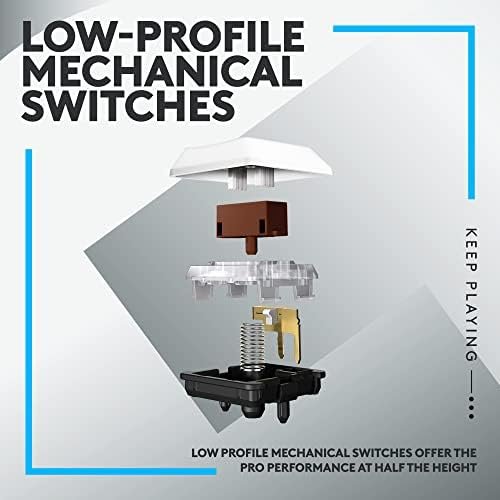










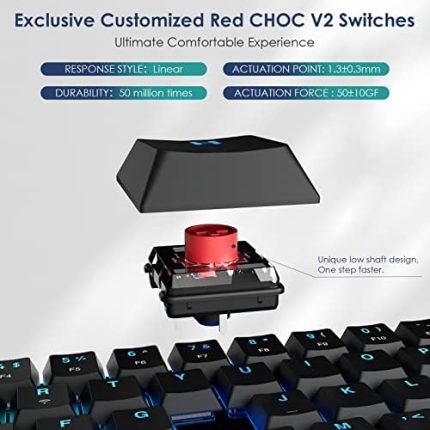

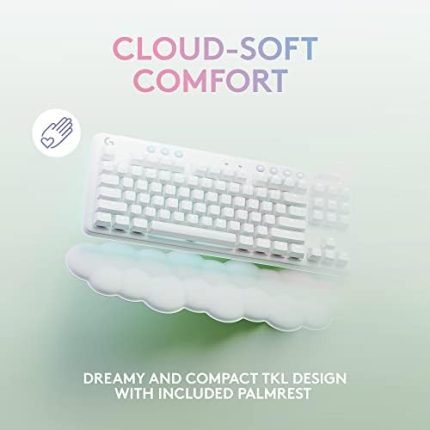








Matt D –
3.0 out of 5 stars
A great keyboard that is misrepresented
First up, build quality is good. It feels really nice, and I’m LOVING the low profile mechanical keys. I’m bummed it doesn’t have a case because it may just wind up commuting with me to work. As a keyboard I REALLY like it. The keys are dished rather than flat like some competitiors, and that is a really nice feel. Ergonomically it is really working for me.Also the Bluetooth connects REALLY fast. Impressively so. The lightspeed connection so far has been indistinguishable for me in gaming. Which may mean nothing as I don’t really play competitive, twitchy online games much anymore. Yes the keyboard feels like a wired keyboard and that’s better than old bluetooth keyboards I have had in the past, but that describes both bluetooth and lightspeed.In short I’m pretty hooked on this thing which has it’s down side given the premium price.OK, but I gave it three stars… why?1) It’s over $200 and while it feels nice, it’s basically a plastic chassis with a metal base plate and some metal or metalized plastic cladding on top. There is a well regarded similar style wireless keyboard for basically $80 that lines up pretty similar in materials.2) There are other bluetooth boards out there with very similar build for about $80. You are paying a more than $140 premium for lightspeed and color customization. Even worse, that $80 keyboard supports being paired to three devices. This supports 1 bluetooth connection and 1 lightspeed connection.3) I mentioned color customization in #2 there, and that is where this is supposed to shine and can fall on its face. If this feature is worth money to you, you clearly want the lighting to work how YOU want it to. And it doesn’t unless you only use it via lightspeed or wired. You do that and you have all sorts of control of layout, lighting, what it does unde low battery, etc. It’s pretty sweet and not to hard to get the hang of using it.BUT…If you set it up how you want and go to bluetooth mode, poof it’s gone. It does what it wants. Which is not great if you are allergic to RGB clown vomit like I am.Now initially after reading up on it prior to purchase I thought Iw ould be able to set it up to say be all red when on my gaming machine via lightspeed, and all green when connected via bluetooth to my laptop. It just doesn’t do that. It’s not aware of the state of the connection and thus you cant do that and set up a bluetooth default and lightspeed default. But I didn’t much care because the same reviews that implied you could also failed ot mention that the mode buttons are illuminated and make it really obvious.You cna control modes form teh keyboard by holding the illumination button and pressing 0-1. 8 and 9 you can set yourself. So hey.. I can jsut set 8 to be green and 9 to be red and pick which one I want on demand. No biggie, right? Wrong. See that works like you expect in lightspeed more. In bluetooth mode, no.. when you idle enough to trigger the idle mode, it engages the idle mode from the factory. Not the one you set up via lightspeed and the app. This is basically breathing, dimming blue. And when you start typing it goes back to the right color though, right? NO! it goes back to factory default mode, solid bright blue. Paused to read an email for thirty second? Your board is back to blue mode and screw you that’s why.Ok, this can’t be right so I poke around more. What you can do is use the on board storage. If I do that AND configure 8 and 9 to be things I like in bluetooth mode I CAN get teh following behavior. lets say 8 is green and 9 is red. I go to bluetooth, and it stays in whatever mode I was in in lighting. If I hit brightness-8 it is now my custom all green setting. It idles and it goes breathing dimmed blue, BUT if I start typing again it goes back to my custom green setting. I can live with this.However, you know when I said light speed mode was perfect? Yeah.. when you tuern on on board memory, it is not perfect. That disables your control of idle and low power lighting configs. It too will no go to dim blue breathing mode when idle.I can live with this because that wasn’t a killer feature for me, but It’s a $200+ keyboard it’d be nice if it worked well, and that could be a killer feature for YOU.If anyone can tell me I’m just missing the right way to do it, I’ll gladly update my review and bump it at least one star.ETA: Having lived with this keyboard for a while now, I still like. One non-obvious good thing I have come to appreciate is that it has an off switch. This makes regularly cleaning it much easier than with your typical wired keyboard or wireless keyboard with no off switch.
5 people found this helpful
joshua moncrief –
5.0 out of 5 stars
Impressive mechanical keyboard in a low profile format!
The media could not be loaded.
First things first, anyone buying a mechanical keyboard should understand the difference between key switches. This keyboard is sold under three different versions that all look identical but have different key switches which is fairly common in mechanical keyboards. This being said, Logitech switches are completely different than industry standard. For this reason. I purchased a tactile version and wound up changing out for a linear version.Now let me say first that the light speed wireless connection for this device. Super seed all expectations.The build quality is top notch and feels solid, not cheap. It has a good lasting battery that lasts at least a day if not longer.The only thing I would fault to the design of this device is the fact that for some reason Logitech went with and older connection in using micro usb instead of USBC.
jason gannon –
5.0 out of 5 stars
awesome keyboard
Great feel to the board. Key switches feel great when typing long sections of text and board also works great for gaming.
Dan S –
4.0 out of 5 stars
It’s a perfect keyboard for me, except for one dealbreaker
This keyboard is great, except for the fact that the symbols are not backlit. That ends up being a dealbreaker for any keyboard that I need to use in a low-light room. I have to replace it with a different one but only because of this factor. I would give it a 5* review, but it literally took me 20 seconds to find the “*” symbol over the 6 because I am writing this review in the dark.
MatthewkinasMatthewkinas –
5.0 out of 5 stars
Pretty in white
If you want your keyboard to stand out or match a white theme of some sort, this is a fantastic option to consider from a trusted brand.
Mrlilal –
3.0 out of 5 stars
Good Keyboard, Bad Software Integration
Overall, I really like this keyboard. This is my first mechanical keyboard that wasn’t second-hand. I’ve always loved the low-profile chicklet-style keys, and that was the main reason I wanted this keyboard. Listed below are a few things I’ve noticed after using this keyboard for about a month. I purchased the G815 Tactile version. I switched over from a Razer DeathStalker Chroma.Pros:- Low profile keys.- Fairly quiet.- The overall look is good.- Very thin keyboard overall.- Very sturdy. Even when using the stands to raise the top of the keyboard, it is very stable.Cons:- In the dark, the secondary functions on the keys (such as !@#<}) are impossible to see. There is no transparency with them, so the RGB does not shine through them.- You cannot edit a specific key on the keyboard besides the G-Keys. I was expecting to be able to edit just about every key, whether it's disabling "E," or changing it to a macro as an extra G-Key. With the software, you are only able to edit 6 buttons; you can edit the 5 G-Keys, and the Game Key. With my previous keyboard, I was able to disable specific keys, or change them to another key (such as changing "E" to "K"). As a note, you can disable specific keys with Game Mode, but with Game Mode, you are forced to have three keys disabled at all times.- You cannot disable the Media Keys. This is related to the con above, but I feel as if it's its own gripe.- If you depress the keys all the way, it sounds hollow, and can get fairly loud when typing at a fair pace (for me, ~75wpm).- G HUB will not open at times. For some reason, even after re-installing Windows 10, and even just re-installing the program, it does not want to open.- The Memory Profiles are terrible. I've only gotten them to work with the RGB, and have not been able to get my G-Keys to be saved to the profile. And even then, it took a bit of fumbling the first few times to actually get the profile saved and able to be loaded with another computer.- There is no way to get the RGB to look good with white. It always has a hint of blue or red, which is disappointing.Gripes with the first-time setup:- By default, the G5 key is bound to F5. This drove me absolutely mad because I couldn't figure out why the page kept refreshing when I first got this keyboard. It turns out G1-5 are bound to F1-5, respectively, out of the box.- When installing G-HUB, it automatically opens Discord so you can connect G-HUB to your Discord account. There should be a way to not have that happen, as that is annoying. This happens every time you re-install G-HUB, as well.It may seem like I have a lot more cons than pros. That is true. But to me, it *is* a keyboard, and it's good at being a keyboard. There have been some things that are user error (such as missed key strokes because I am transferring from a membrane to a mechanical keyboard). I still like the keyboard overall, but with the cons listed above—particularly with G-HUB—I will likely not purchase another Logitech keyboard unless those issues are addressed. One person found this helpful
Amazon Customer –
5.0 out of 5 stars
Finally, the perfect keyboard.
I mean, this has to be the best keyboard ever made. Like, ever. It does so much, while also being extremely simple. It’s beautiful, it’s sleek, it’s lightweight, it’s wireless, it’s quiet (linear version at least). Minimalist but also loaded with features and customization. Did I mention how light it is? Unbelievable battery life, probably have to charge it once a week or so, just plug it in overnight when I go to bed. Climate change friendly? Not entirely sure what that even means but, sounds good to me!Also I’m fairly sure this keyboard is either magical or has some sort of secret AI, because I swear keystrokes I used to miss or struggle with just beautifully and naturally fall into place now. It’s like it just knows where my fingers are going to go, or somehow guides them to the right place. The keyboard itself made me a faster and more accurate typist. Amazing!It is pricey, but I expect this keyboard to last me a very, very long time. I’ve never met its equal, maybe there’s some secret amazing find cheaper third party option floating around somewhere that’s just as good (I did try one, it was awful), but, for over 10 years now Logitech has always done me right, and, at least for me, their quality of product always stands the test of time and I’ve never regretted a single Logi purchase. Before this my G910 was the best keyboard, and I stand by my assertion the G602 is one of the best gaming mouses out there. I’ve never denied I’m a bit I’m a Logitech fanboy. For a reason. For reasons. I can now add the G915 to that list of reasons.I wouldn’t have minded some sort of palm rest or palm rest option. Even if you had to buy it separately and attach it as an accessory…but like I said, they were going for minimalist, and so that was one thing that had to go. I’m not going to detract points because it’s not a huge deal and most people don’t want a palm rest, though they are good for helping to quickly pick up a keyboard without bumping the spacebar or something…but again, not a big deal, just being nitpicky. I have a memory foam palm rest that is perfectly sufficient and fantastically comfortable compared to any plastic one I’ve ever used.Get this keyboard. It’s worth it, I promise.
5 people found this helpful
Liat GluskaLiat Gluska –
5.0 out of 5 stars
No input lag whatsoever.
Outstanding product. No input lag in gaming with both wired and wireless connection or in casual windows desktop usage. Greate desktop usage output. Highly recommended. Fast delivery even on “standard shipment” method.
One person found this helpful
Stephen –
4.0 out of 5 stars
Good keyboard for gaming and general use.
The USB passthrough is something I wish all keyboard, gaming or otherwise, had and I’m glad this has it.
SoBeDragon –
5.0 out of 5 stars
Better than the reviews lead me to believe
I was skeptical about buying this keyboard based on the reviews I saw. I took a chance and am happy that I did. I wanted a TKL, wireless, USB/Bluetooth keyboard that is good for typing/work and gaming, has the Home/End/Pg Up/Pg Down keys in the traditional locations and also has the F keys offset (not directly above the number keys). $200 is a lot for a keyboard, but I trust Logitech and wanted to give this a try. It exceeded my expectations.I need the keyboard to be able to switch back and forth between a PC (Gaming) and a Mac (Work). On PC, I plugged in the lightspeed wireless dongle and I was done. On Mac, I paired the keyboard with bluetooth, it asked me press certain keys on the keyboard and I was done. When connected to the Mac via bluetooth, the Windows key changes to the Apple/Command key and the Alt key changes to the Option key automatically. It was seamless. I did not have to download any software or set any preferences to make this happen. I wanted to point that out because I couldn’t find any other reviews that touched on that subject and this was important to know for my needs.They Keychron I was using did not have a wireless USB option, so I had to toggle back and forth between Wired USB and Bluetooth. To do so, you have to flip a switch on the side of the keyboard, then you have to flip a second switch based on if you want the keys to be Mac or PC. With the G915, all of this is gone. Its all wireless, and when you press the USB button its automatically set to PC keys…when you press the bluetooth button its automatically set to Mac keys (because I paired it with a Mac). Huge QoL improvement for me.Gaming wise…my first night I played with it, I won 6 straight in overwatch and got promoted to platinum so….take that as you will. In all seriousness though, there is no delay, no ghosting issues, no missed key presses or anything like that. It works perfectly.Typing wise, I prefer the tactile keys. The actuation point isn’t super deep (like it is with Keychron) and the keys feel crisp and make a slightly audible click. I am fast and accurate. Very happy with this.The profile is suuuuper thin. So thin in fact that I don’t need my wrist rest anymore. The Keychron I had was incredibly thick and without a wrist guard, it felt like my wrists were constantly angled up. Not the case with this keyboard.I don’t care about lights but…..it has them, and there are several options available in the G-Hub software.On the negatives, the keys aren’t as tight as I am used to. They wiggle around kind of like a loose tooth might. It’s not a huge deal, but its something I noticed that I thought was weird.The price is going to be the biggest negative for me. Paying $200 for a keyboard is unattractive, but since it covered all of my (weird) bases, I paid it. Wish it was close to $150.Overall, it fit my needs, performs better than expected and it cleaned up my setup quite a bit. Happy with the purchase, even if it was pricey.
10 people found this helpful
MrFrizzleFry –
5.0 out of 5 stars
Dual Review of TKL and Full Size
Update : I originally said you could not assign colors to individual keys. Not true. In the G-Hub software there is a tab called “Free Style” where you can set any key or group of keys to any color you like. Perhaps they should include a _complete_ tutorial with the software. I only found out because I googled what that tab does.I initially purchased the G915 (full size version) Tactile. HUGE (no pun intended) mistake. I have always had full size keyboards and had no issue. But the G915 is larger than normal. My mouse was constantly hitting the right side of the keyboard and the G5 key by accident when muscle memory was going for the CTRL key. So I returned it and got the G915 TKL. Nice.Overall both have the same pluses. The keys are bright and smooth. It’s actually fun to type on these keyboards because the switches are so silky smooth. It’s true the special symbols on the numeric keys don’t light, but seriously, how often is that a problem. I use $ and * all the time so I already know they are on the 4 and 8 keys. It’s not really a problem. I have also read some reviews that don’t like the volume knob-bar. I don’t get it. It turns the volume up, and it turns it down. What’s the issue?The charge time to 100% is 30 mins – 1 hour while using it. And the charge lasts for days. What I really like is the backlights have auto-off to save battery when you haven’t hit a key in a minute or so. Then as soon as you touch a key, they all come back on. This can be turned off or on through the G app.It’s true, you can’t set each key or key group individually. For me, it would be nice but it’s not a deal killer.And the best part, and the main reason I bought these, is you can switch between bluetooth and lighting with the press of a button. I connect to my work laptop with bluetooth, my desktop with lighting. And when you switch it’s instant. No waiting for a handshake. Goodbye usb switch! Dig it!Overall I am very happy with these keyboards. If I could change anything about them it would be :1. USB C on the charging port (it is 2022 afterall)2. Individual key color assignments3. Did I already mention USB C?4. A USB Passthrough port
3 people found this helpful
Dennis –
5.0 out of 5 stars
Great feel
I’ve had this keyboard for roughly 5 months and I still enjoy it. The battery life is outstanding when disconnected, I don’t have that stutter that I sometimes feel on other wireless keyboards great response times. The feel of the “click” of the key that also isn’t obnoxiously loud is great as well.
Elias –
5.0 out of 5 stars
Beautiful keyboard!
This is probably the best keyboard I have had in 20+ years of computing/gaming. I love the heavy casing of the keyboard, it makes it stay in place and feel very solid. The lighting on the keys is great as well, you can customize it so many different ways it boggles my mind. I personally like the ripple effect. Some games will even automatically switch to a layout that highlights the right keys to use.The only issue I have had is that some of the keys are already starting to lose the black coating on them, though these are some of the most used keys (right now it is just the S, D and C keys).
One person found this helpful
rj –
4.0 out of 5 stars
best LP TKL clicky
First of all, let’s acknowledge how overpriced this keyboard is, even with its feature set and quality. WIth that out of the way, it’s the best in its narrow category — Low Profile Mechanical TKL gaming — because there are almost no other contenders. Apparently Logi makes their own switches and Cherry and the copycats haven’t come up with a good LP clicky yet?I am not a gamer. In the past, I’ve favored IBM M and F, sun 5c, and the Apple just before the “Magic” generation. It’s 2020, I now require a low profile (LP) stroke.I just use this for software dev and general purpose usage. I fully touch type (incl symbols) about 100WPM. I use a Mac. On Mac you will need karabiner elements. The built-in”Modifier Keys” Preferences won’t cut it for this keyboard. Even with Elements, the ‘fn’ key is a dead key. ::( It wouldn’t be that bad except it’s location is fixed, right where you really want the option key to be. They keycaps come off extremely easily without a tool — no worries about damage — so you can move them to match what you change in Elements.I tried all of the variants and kept only the clicky. The others are less valuable as there are innumerable Chinese and hobby branded LP TKL production — it’s just the clicky which you can only find 1-2 other models.You need to G Hub software to change the stupid default lighting modes to a sane one, but after that you can program the mode into the keyboard memory and can remove G Hub. Unfortunately, even for touch typists, you need the lighting because the legends are stupidly see-through (invisible) rather than printed. It’s unfortunate because it absolutely destroys the battery life — only a few days. I use it attached via USB anyway.The symbols keys are printed in the unshifted position. Another ridiculous let’s appeal to gen z “feature”. Look how edgy I am! My keys are inverted! The symbols are printed white, so I suppose you *could* do away with the backlight, but it’s just annoying to be missing the unshifted legends, even for a touch typist. And don’t get me wrong — I used a HHK blank keys for a long time and loved it. But let’s get real ok?The media keys and especially the volume knob are very, very handy IMHO! I loved them right away. Good thing because it’s the only way I can justify the price. The BT switching is also a must-have feature these days, which none of the hobby makers have.Lastly, I have had every single logi and logitech non-gaming keyboard, and dislike them all. Especially the garbage craft, positioned as super high end. This is the first logi keyboard I’ve liked.Update 2022: The above is from 2020. The 2 I bought then are still going strong. Now in 2022, I bought a 3rd. This still the only TKL low profile clicky available, and still great. In 2020 the keycaps had a fairly smoother finish, and took a shine immediately. Now in 2022, the keycaps have a more matte and more blasted or grainy finish. I’m guessing they will wear much better. I don’t know yet how I like the new feel on the fingertips.
9 people found this helpful
shadowed one –
5.0 out of 5 stars
My favorite keyboard
I’m using the 815 so I don’t have to worry about the battery, and I’ve been using it for 2 years now. Also I’m a hard core PC gamer (FPS mostly) so that’s my primary use. I build my own PCs so G Hub was easy for me to figure out.Now that you know how long I’ve used it for before writing a review, what I use it for and my comfort level I will give my impressions. In short out of all the keyboards I’ve used (too numerous to recollect… especially if I factor work into the equation) it is not only my favorite it is by far my favorite.It’s not perfect by any means. I wish the secondary keys were also lit up (my biggest gripe). I do wish G Hub was better but it’s not like any comparable software by other companies are anything I’d actually compliment either. It does the job and it does get maintained. It is obtuse in some ways like how profiles are managed especially with onboard memory and setting up or deleting multiple DPIs. But at the end of the day I still figured what I needed to do in one session including setting up my own rotating color profile.PBT key caps would be nice but honestly I really like using this keyboard. It feels great so I guess the ABS key caps do the job just fine. I use the Tactile version as I dislike extremely clicky keys, but if it helps give you an idea I go for cherry Mx brown switches on those types of keyboards. Tactile on this keyboard may feel more subtle for some people depending on which keyboards they’ve previously used. Though regardless of that I’d say the feedback feels good and didn’t take me long at all to get used to.I really and I mean really appreciate how they came up with a small form factor keyboard (even the full size version) that packs as much functionality that it has while also feeling like a solid product. It’s pretty hefty for its size which is great because it does NOT move around. As a gamer this is important. I’m also very big into music so I greatly appreciate the media keys. Not only the fact they exist or that they still fit in this small form factor but also because they did them justice. They don’t feel like a last second decision add on.The complaints I do have are overshadowed by the strengths. That is my opinion after 2 years of using it.
One person found this helpful
Scott Chapman –
5.0 out of 5 stars
Great comfortable keyboard, one of a kind
Got this because I use a computer professionally and thought it looked SO cool. Keys feel great and I can type very fast. It’s not loud. The colors are kinda neat in a nerdy way, although I never have the lights dark enough. Haven’t gamed on it yet. Very comfortable and I expect it to last forever like every Logitech thing.It’s nice having a fast connection to the computer for speedy typing, and it never misses any key presses. Other wireless keyboards I’ve had (MS Ergonomic) do sometimes miss things if you’re going fast. And there is a tiny delay I don’t like from growing up hardwired.Battery lasts forever, but the app keeps bothering me to recharge it as soon as it gets to 15%, which will last me an entire week.Seems durable and repairable. There are replacement keycaps available if you google for them.I got the “matching” G502X mouse as well, and it is a little odd that the keyboard and mouse use different charging connectors.
One person found this helpful
Eric William Staeger –
4.0 out of 5 stars
Great keyboard but…
TLDR: great keyboard but not worth the money. I’m this essay I will…First off, I love the keyboard. The response time is great, rgb is bright (if you’re into that) and the Logitech hub isn’t a terrible piece of bloatware.If you’re looking for a wireless gaming keyboard you could do far worse. I’ve had no latency using logitechs wireless hub but haven’t bothered with blue tooth. I use this keyboard exclusively for my gaming set up though. The key caps are cheap for a 200+$ keyboard. It’s extremely low profile which I find to be awful for typing in a work type setting but for gaming it’s fine. The battery lasts forever even with full rgb on. They went cheap with a micro usb charger but I can’t tell you the difference other than convenience this makes on charging. USB c would be preferred since it is the standard now but here we are. Thankfully if you have the Logitech gpro mouse which I assume Logitech buyers might for a gaming set up you can use one plug to charge both (not at the same time obviously).It goes to sleep fast but wakes up faster than my wireless keychron k4 I use for work which is really nice.Like everyone else my complaint is the price. I’d the keyboard was 150 I would have gladly paid that without feeling bad but 200+ is a big ask and makes me have buyers remorse on what would be a great keyboard. The key caps are cheap too but I’m not big on that kind of thing. The keyboard is solid but keep in mind it is very thin and so ergonomically isn’t great if you’re someone who likes their keyboard elevated.On prime day this was on sale for 160$ which I missed sadly. If you can wait for that sale again I would do that because as I said, at 150 im happy at 200$ im second guessing my purchase.
2 people found this helpful
Solace and Dread –
4.0 out of 5 stars
Expensive but does the job.
This is probably the best wireless keyboard i’ve ever used. Honestly, I’ll probably never go back. But the half star deductions are from both the following:Too expensive. No need to have it at this price point (200+ at the time of writing)No USB Passthrough. Before someone says “Wireless keyboards can’t do that” the Asus ROG Claymore II literally does that.
Christopher NguyenChristopher Nguyen –
5.0 out of 5 stars
Haven’t used it much yet, will provide future updates
Update #1 (12/13/2022):The keyboard still feels great after a week. I full charged it after I got it (12/05/2022) and about after a week of on (most nights constant sometimes minimal) use its now at 5%. Its not bad, definitely not the month worth that some people say, but also well within the advertised hours (something like 30hrs playtime).It’s just the keyboard, dongle, and the wire in the box. The keyboard itself is super thin, I love it. I’m glad I got the clicky version because it doesn’t actually feel that clicky to me, I think it’s because the travel distance is less so it’s not nearly as a loud as a normal clicky would be.The dongle that the keyboard comes with is connected to a USB A female to micro USB B female. So you could just leave the wire that connects to your keyboard into the back of your computer and still have access to the USB port since it acts as a new adapter for your wire. So far I’ve just attached the dongle to the micro USB A female and planned to take the dongle out when I want to charge.I’m not a keyboard guy and I have only owned sub $30 keyboards so I don’t think I’m as picky as the others. This was definitely a splurge and I don’t like spending money (especially for just a keyboard) but I do like to keyboard and at least it feels really nice. For now I’m not sure if it was worth my money but I’m glad I didn’t pay full price for my item ($179 for black friday)
One person found this helpful
Chris G. –
5.0 out of 5 stars
Amazing keyboard with bad (optional) software
The keyboard itself is great. The keys feel nice to type with, and the linear model that I got is so much quieter than the other versions. The keys are responsive and snappy. The only gripes I have are minor, but they’re worth pointing out anyway. I wish it could get a little brighter. And the letters on the keys can be hard to see when no lights are on at all, though they’re never really off to begin with. Though, at the same time, the Num Lock and Caps Lock indicators are too bright. Still not really a big issue though. It has a number pad, which is a big plus. Two little kickstands prop it up a little, but it’s not too much of a height difference.G Hub is a terrible software, and it’s mind-boggling how buggy it still is even after all these years. Sometimes it’ll only open after a new install. So I would recommend saving your color and lighting layouts locally on the device so you never have to deal with G Hub again. But if you have no issues with the software (unlike me and many others) then this too can be considered a nonissue.Overall still an incredible keyboard. It had better be, for that price.
One person found this helpful
CKC –
4.0 out of 5 stars
Just what I needed for severe arthritis issues
This is for the Logitech G815 low profile Linear. It’s frustrating sometimes that Amazon combines similar products and the reviews are about the keyboard I’m not looking at. Anyway, I have some serious arthritis and tendonitis issues in both right and left hands and wrists. Surgeries for ruptured tendons, a steel plate on my left wrist holding it together combined with a subpar physical therapy on my last surgery making typing very difficult at times. What works best for my ergonomics is a low profile mechanical keyboard that require very little effort for a keystroke. For years, I had been using the Corsair K70 RGB MK.2 with low profile cherry keys. This G815 actually has a lower profile. The action is a little bit lighter than the low profile cherrys on the K70.But I have a couple of complaints, especially considering the cost. I paid $199. It freaking went down to $169 a day or two after I purchased it. Complaints. The spacebar just isn’t right compared to the other keys. It requires a bit more force than the other keys. The left shift key is similar in action.Another thing that bugs me is the lighted keys. All the symbols don’t illuminate. Only the non-shift part of the key is illuminated. It’s really too bad. Same for keys on the 10 key keypad. Only the numbers illuminate. For $200 all symbols on a key should light up. I’m very disappointed in this. There absolutely no reason other than saving a few cents per key, making it even more disappointing that all of the key does not light up. Had I researched further, it may have been a deal-breaker for me. They light up on the Corsair K70.It seems writing this the cons outweigh the pros. But the very low profile of the body and the low profile keys, make it a joy to type on. Especially with my physical situation. I mean this thing is thin. The body is about the same thickness as my S22 Ultra. One thing that’s a bit annoying is that it seems like you can only customize the 5 G keys. That’s kind of annoying as well. For what it’s worth on the Corsair K70, you can customize all keys. For example, I don’t use the right windows key or that stupid context key next to it. I like adding my own command to those keys. You can’t with this Keyboard and the G-Hub.Bottom line. Unless you have some physical condition that requires a light touch low profile mechanical keyboard, there are better options out there. I will continue to use it because it has made typing easier, but I regret paying $200 for it.
3 people found this helpful
craig bindner –
4.0 out of 5 stars
Key Lighting
Unable to find an explanation for purpose of Keys G1 – G5
Jacob A –
4.0 out of 5 stars
Expensive but not bad at all
this keyboard is very expensive given what it is, but it had all the features I wanted and I don’t have the time to mess around with making or ordering some fancy custom keyboard.This keyboard is great for productivity and gaming. haven’t noticed any issues with latency.I have yet to use it in the generic bluetooth mode so I have no idea how that will preform. Use lightspeed wireless dongle or wired. wouldn’t consider using the generic bluetooth in gaming but nice to know its there in case I have to use it on a different computer and i don’t have the dongle or cable.Media keys work fine. so far haven’t come across any application that they don’t work in. I mostly use itunes or spotify and they work fine.its not a deal breaker but given the price it would be nice if it was USB c and not micro usb. i don’t think there is really any performance gain in this situation between the two.. but USB c would be nice as it would easier to plug it in without looking compared to micro usb where I have to make sure its being plugged in the right side up.Battery will last around a week or two with regular usage, but I find this directly affected by how flashy/bright the led pattern/profile is set to. Can be charged and used at the same time without any hiccups. It also warns you with red lights when its dying so there are no mid game surprises.My bigger complaint is more based with the gHub software you have to use to configure it. Its just un-predictable and confusing at times to change things. Has a difficult time loading my default profile on start up occasionally, and will load its default built in profile often on start up and I have to launch the software to make it load even though its supposed to launch and load on start up by default.You technically don’t need to use the gHUB software but then you can’t map any macros or customize the LEDs (you do have a couple default LED patterns built into it but they are a bit too flashy or a boring color for my taste.)
3 people found this helpful
Curious George –
4.0 out of 5 stars
Awkward key placement
This keyboard is not a terrible keyboard don’t get me wrong, but there are a few bugaboos that drive me bonkers. The shift function of the keys are not rgb lit, makes it difficult sometimes at night to see certain keys like # & @ for example. The secondary (shift function) of some of the normal keys are also physically (appearance) swapped. The / above the ? for example. I also do not like the placement of the G keys. I hit them frequently instead of the caps or shift buttons. Overall my WPM and accuracy dropped. Those are the key points I wish to share.
Tyler A. –
5.0 out of 5 stars
Awesome, with some downsides
This is my first ever mechanical keyboard I have spent significant money on. With that saidPros:- Lightweight, yet keyboard feet keep it from sliding across the desk. Speaking of, the feet are very nice, and get a solid angle for typing- Switches: Logitech switches are very nice (I got Linear switch model). Switches are a bit louder than I had anticipated, but are smooth, no issues of debouncing or misinputs (you can tell when key is pressed or not, never misstype again!). The removal of misinputs or misstyping is super nice for software development; things like VIM commands and REGEX can get all messed up by one extra character you didnt see.- Keystroke press force: Force to press key down is firm, but is solid, and gives tactile feedback on press.- LEDS: Lights have tons of cool features, and Logitech G Suite opens up light controller to your desire. Would love to see Logitech add an API for lighting controller. Would be super cool!- Accessory buttons: Macro keys are not inconvenient, I have seen many comments about hitting G5 in attempt to hit control. This has happened 1 time, but I mean 1 time in a week of typing really isnt that bad. There are 15 macro keys (5 * 3 profiles), and scripts can be written to run from any macro which is super cool (Say you wanted a key to open ETrade or Robinhood, you can do that). Volume knob is extremely big, easy to get to, without accidentally pressing it above the numpad. Very high quality metallic volume knob. Profile buttons, quick macro button, gamer mode, brightness, and media control buttons all very nice with conditioned rubber tops for premium feel.Cons:- Accessory buttons: Actual switching element of ACCESSORY BUTTONS (NOT KEYBOARD KEYS) is a little iffy. Does not give nice responsive press, which can be gotten from buttons as cheap as 0.10$, kind of a bummer.- Caps / Num Lock / Profile button LEDS: Non customizable white LED. Not ugly, but doesnt go with the theme. Same with the Profile Buttons, except they’re yellow, not white.- BIGGEST CON: No backlight on the symbols. These are extremely important for software development, doing things like: Python comments, Perl/Bash scripting, C/C++ programming, anything with high dependency on symbol input, is fairly annoying to do at night with this keyboard. Obviously you can remember which symbol is associated with each number (The numbers are lit), but this is a pain in the arse, and for 170$ it shouldn’t be a problem.Overall, that’s my opinion on the keyboard. Its not bad by any means, but I can see why some people are let down. Build quality is superb, packaging is a bit lacking (I can see how people might need RND), appeal is as nice as pictures, and actual keyboard functionality gets 8/10. Changing profile LEDS and caps/num lock LEDS to be RGB, and inclusion of backlit symbols give this keyboard a 10/10.Cumulative Rating: 8.8/10.
T. O. –
5.0 out of 5 stars
Good keyboard, lightweight, relatively quiet, easy to clean.
While this is expensive, it’s a very good keyboard. Very fast and responsive despite being wireless, and the charge lasts for a good thirty-six hours of use if you turn down the LED lighting and don’t do anything fancy with the lighting patterns. It’s built solidly enough that it doesn’t twist or bend easily despite its lightweight aluminum construction, and IMO its well worth the price as I expect to get at least a decade of use out of it.
Eric Ellis Nicholas –
3.0 out of 5 stars
Keys have normal characters on top, SHIFT characters on the bottom
It’s the little things that can ruin an experience for you sometimes. Bought my wife the Logitch G715, and I got the G915 TKL for our new gaming PCs. She loves her keyboard, and I hate mine. What’s the biggest difference? The keys on the G915 are upside down: the normal characters are on the bottom, and the shift characters are on the top. so my number row has the numbers on top, and the symbols below them. Only the top characters are lit, so there is an indication that they will be the default, but at thew price that the bottom characters are *never* lit, even when you hold down shift.The effect when using the keyboard was more pronounced than I expected. In a dark room, I can’t see the unlit part of the keys where the shift characters are nearly as well as I’d like. And with the exception of the exclamation point and dollar sign, I don’t really have memorized the number that holds the asterisk or the ampersand (8 and 7, respectively). So then my glance at the keys turns into a longer look as I try to read it. That’s when my dumb really kicked in, and seeing the asterisk on the bottom, my brain would let go of SHIFT instinctively, giving me an 8 instead. Is this most likely a reflection on my poor eyesight and idiot brain? Sure! But it certainly made me decide to return mine after the 100th time I struggled with it, because there are just sooooo many other options that don’t have this stylistic choice.Add to that a few smaller issues, like the small keycap size making customization a much bigger pain than I wanted, with much fewer aftermarket keycap options than the G715. Why Logitech is failing to release keycaps to customize one of the most popular gaming keyboards is beyond me.
K. Webb –
4.0 out of 5 stars
Good keyboard for the most part
Good study keyboard, and it’s one that I’d be comfortable traveling with.The downside is that keys are lit, but the secondary functions aren’t lit, so if you don’t know shift+6 is ^ then you will stumble in the dark.
Chillin –
4.0 out of 5 stars
Two big flaws
I have purchased way too many mechanical keyboards in my life and most of them are in the closet. The last few years, I really prefer low profile keyboards that require less force. This Logitech keyboard is nearly perfect in that sense. It is also Mac compatible and can be customized with the GHub software.There are two major flaws for me. The media keys are very useful for me since I use the function keys in my software. However, the media keys are intentionally spongy which makes them feel terrible. Trying to skip through a playlist requires way more effort than it should. The other big problem is that my p-key is now regularly triggering twice which means I am constantly correcting typos that I did not enter.
2 people found this helpful
INOV8TNINOV8TN –
5.0 out of 5 stars
Logitech G915 ‘Clicky’ Wireless Keyboard – Truly an advanced keyboard for GAMING!
The G915 ‘Clicky’ Wireless Keyboard is awesome – everything Logitech claims – well worth the wait.Setup was a breeze – fast and straight-forward.There’s enough lighting (Brightness & Variety) to satisfy everyone. Implementing my lighting scheme was easy and intuitive. I modified a Logitech-provided example and it worked out fine. The picture that I took seems to show a ‘blown-out’/fuzzy font because I had the lighting turned up all the way – not so in real life – all keypad characters are clean and crisp. There’s enough brightness to compete with bright room lighting and it can be stepped down (4 levels plus ‘Off’) to stay in balance if you reduce the ambient. I didn’t use the dynamic color changing options.I’ve been meaning to get to programming some of the keys for Photoshop Elements 2020 and OpenSource Office but haven’t gotten to that. Same with ‘gaming’.The only thing I don’t like is that only one character per key in illuminated and the lowercase punctuation keys are moved up in their respective pads if they are the selected character – in other words the ‘[‘, ‘]’, & ” , etc characters are lit but moved up above the ‘{‘, ‘}’, & ‘|’, etc characters respectively. This won’t be a problem for touch typists but those of us who aren’t skilled will have a little trouble finding the some of the lesser-used characters that are the alternatives to the numbers above the QWERTY.If I were designing this keyboard I would consider providing an alternative layout that emphasized the alternates to the numbers above the QWERTY so users would be encouraged to use the 1-0 pad to the right – after all this is a FULL SIZE keyboard (and then some).Another ‘improvement’ I might suggest is that if they aren’t going to be lit that the non-lit ‘alternative’ characters be in bright white or yellow – just sayin’. :-)Pressing ‘CTRL’ causes the ‘ESC’, key to turn Green and ‘A”Z”X”C”V’ & ‘Y’ to turn ‘Purple’.Pressing ‘ALT’ causes ‘ESC’, ‘TAB’ & ‘F4’ to all turn Green.Pressing the ‘Window’ key causes ‘TAB’,’E’,’R’,’T’,’U’,’I’,’=’,’A’,’S’,’D’,’G’,’K’,’L’,’X’,’B’,’M’ & ‘.’ to turn Cyan. – Clever but not relevant to this user.A minor annoyance is that the ‘Num’ Lock key above the 10-number keypad doesn’t indicate whether the pad is set for Cursor Control or Numeric character entry – and there’s no LED ala the ‘Caps Lock’ indicator either.This keyboard is wireless and therefore extinguishes the lights to save the battery if you aren’t actively typing – no matter. Just press a printing character and it will print where you left off or press a non-printing character e.g. ‘CTRL’ or ‘ALT’ and unless it’s been set to ‘sticky’ elsewhere all that will happen is the board will come to life.When I ordered this board I thought I was ordering the ‘Tactile’ version. But the noise is about the same as the non-programmable board it replaces. I’m keeping this one. If I had a NY-sized studio apartment and a light-sleeping wife I MIGHT return it for the tactile version.I paired the board with a silver Logitech MX-3 mouse. It makes a nice companion especially when scrolling horizontally when viewing magnified photos and wide spreadsheets.
One person found this helpful
reviewguy15 –
5.0 out of 5 stars
A bit pricey, but the best keyboard I have used
Needed to get a new keyboard after my previous one started double clicking and this one intrigued me quite a bit. I wanted to find a wireless tkl model that also had dedicated media buttons and this one fit that bill. I was initially a little hesitant due to the high price but decided to go with it anyways. I am very glad that I did, as it is the best keyboard I have ever used for sure. Now I have not used a huge variety of them, probably around 5-6 over the last 7 or so years, but I was still impressed at how much I enjoyed using it. Here’s how I feel it fares in a few categories -Connectivity :I haven it had any connection issues when using the keyboard with its included wireless dongle. While I have not made use of the integrated bluetooth, it is a nice to have that I may in the future. The keyboard mostly stays right on my desk at all times so Im not entirely sure what kind of range you will have with the wireless but, based on my experience with other Logitech light speed devices, I would imagine it will suffice even if your use case places it further away from the machine its connected to. The keyboard uses micro usb for charging and wired connections. Which felt a little underwhelming given the high price point, even if the keyboard has been out for a few years now, but all of my other peripherals are still micro usb as of now so it was convenient for me. Though I don’t swap keyboards as often as my headset or mouse so usb c would have been nice as far as future proofing goes.Battery Life :Battery life is typically one of the biggest drawbacks when switching to wireless peripherals but Ive been pleasantly surprised so far. Not only is it a keyboard, which means operating it in wired mode isn’t as annoying as with a mouse or headset when charging, but the battery will last a fair amount of time as well. The keyboard has a fairly aggressive sleep timer by default which allows it to last for around a week at minimum even when I am using my pc regularly. The sleep timer will not shut off while typing or anything but it will likely sleep if you are watching even shorter videos. Which is no problem for me as I like the superior battery life gained from this and the keyboard is very quick to wake, so you can pick right back up. The battery life I have achieved is also with rgb on, so the outlook may be even better for you if rgb is something you keep off.Typing Experience :This keyboard is my absolute favorite to type on. The keys have plenty of travel and I actually prefer the low profile switches used here compared to the typical profile of a gaming keyboard. On top of that, I also generally prefer clicky mechanical switches so the blues used here are perfect for me, but obviously that is subjective. I switch between a few different computers regularly for one reason or another and I easily get back up to my full typing speed on this keyboard. One caveat to this, though, is that due to the low profile switches the key stabilization could be a touch better. It’s not terrible, and the space bar feels fine, but overall the keys do wobble a bit more than I typically like. I also use Caps Lock quite often and much prefer having a dedicated light to let me know that its on/off versus the changed in the key backlight some keyboards use. As far as the media buttons go, though, the school wheel feels nice but the other buttons feel a little mushy and too sensitive to press. They’re far enough away from the main keys so I don’t misclick on them but they can be pressed from any angle and just have very little tactility. Not a dealbreaker but figured it was worth mentioning.Software :Logitechs G Hub software is one of the better peripheral software suites out there in my opinion. it seems to be relatively lightweight, and I have not run into bugs or issues as often as I have with the software offered by Razer and Corsair. I have not done too much customization of the keyboard with the software, however, so I can’t really elaborate how effective it may be for a power user in this regard.Closing thoughts:Overall, this keyboard is amazing. I love typing on it, and the wireless does provide more benefit than it does cons for me personally. The lack of usb type c and the lackluster media keys are really the only drawbacks I can think of and neither are dealbreaking issues to me. The main area of contention would have to be the price. It could be difficult to justify the price especially if wireless seems a needless feature for what you are looking for. Which makes be a little sad that there is not a wired version of this keyboard. The typing experience is so excellent that a wired version of this keyboard for around the $100 to even $150 mark would be an easy recommendation in my opinion. There is also the fact that I believe Razer is releasing their own low profile keyboard that would compete with this. Given its far newer, it may rectify those 2 drawbacks with this keyboard so pricing will definitely be an important factor. Though, again, I prefer Logitechs software, and I have not had great battery life on Razer devices so we’ll have to see. In any case, this keyboard is still a great option, especially if you find it on sale.
29 people found this helpful
James TJames T –
4.0 out of 5 stars
Fantastic quality and features, surprising problems
This review is specifically for the G815 which is a total redesign from the G810. I know the price is a big issue for a lot of people but if you are reading this you have the money and are trying to decide if it’s worth it. The KB is the single part of the computer you will touch the most. More than any mouse, touchpad or trackball. So a meaningful change there will have a real impact on your experience with your computer. I found this keyboard fantastic — but with some troubling issues. Well worth my money but is it worth it to you? Read on.So, things I like:- Super thin but heavy enough not to move around at all. Stable as a rock.- Fast. Like really, noticeably faster. My typing speed instantly increased.- Butter smooth linear keystrokes, no muss, no fuss, no click.- Metal body looks and feels pro, top quality. It should for the price.- A bit of space between the keys means less fat fingering.- Really, super programmable per key. For example I have just the logo to do a lighting effect while the other keys are static.- The G HUB program that sets up the lights and macros was intuitive enough I figured out how to use it just tinkering with it. I was able to do a lot of interesting configuration on my KB.- I set up my keys with colors to denote function. So most keys are white but my F keys are yellow, my G keys are orange, my Windows and audio keys are blue, my caps, num, scrlk, pause, prtsc keys are green, etc. Makes for at a glance and peripheral identification and less hitting the wrong key.- A small lighted bar on the spacebar. Nice touch.- Stout cord and rubber protector. Braided cover. Built to last. Handsome IMO. YMMV- Audio controls are simple and responsive.- Separate programmable/macro keys (G keys). Sure, they could have built another function into the F keys but having them separate means one touch activation. When gaming simple is best. The biggest argument I see against separate G keys is a larger KB footprint. But not here. My old Azio KB without those measures about 18¼” (46cm) across while this one is about 18½” (47cm) so ¼” (1cm) difference. My standard HP keyboard for work is 18″ (just under 46cm) across so the difference even there is minimal. Unless you are upgrading from a KB with no number pad this just isn’t an issue. They accomplish this by having a much narrower bezel between the edge of the keys and the edge of the KB. Clever design.- I thought I would miss the built in wrist rest but I don’t. With this much thinner KB it just isn’t needed. And that change means a smaller footprint front to back. Under 6″ (14cm).Things I found odd:- Needs TWO USB plugs. One with a KB symbol, the other with a USB symbol. Why 2? Power requirements? Not a big deal but it’s weird. [EDIT: The extra plug is to make the USB port on the top of the KB is a passthrough. But it’s USB 2.0 and a KB is not a lot of traffic so why they thought a passthrough was needed I don’t know. Still weird.]- The USB passthrough is next to the cord on the top edge of the KB, not on the side as expected.- No scroll lock light. It has a scrlk KEY but no indicator light. Not that most of us use that but if you ever turned it on by accident you would have a heck of a time figuring it out.- There is no audio passthrough. I don’t care but you might.- The keys use the new style of being raised up off the keyboard so there is empty space under them. It looks kinda cool but I worry I will catch the corner of an edge key and pop it off. IDK if that would break it or just pop off the top. I would rather not find out.Stuff I don’t like:- The symbols !@#$%^&*()_+ etc are just printed on the keys; they do NOT illuminate. So on the 1 key only the 1 lights up, NOT the ! And they are printed in a medium gray, not white, so they really don’t stand out. In low light — like for gaming — they are completely invisible. This is the only thing I truly HATE about this keyboard. I’m sure someone will point out that I should be able to type without looking but then why illuminate the keys at all? And esp with symbols their placement changes from KB to KB. Any way you look at it, this is a big FAIL.- The letters and numbers on the keys are small. They could have easily been 25% larger without looking oversized and still with plenty of room for the symbols And they should have. They are very clear so even my old eyes can make them out but bigger would have been better.- I have yet to figure out how to use the 3 memory keys. I’ve tried a number of things and nothing has worked yet. The manual, being for the G810 which did not have those keys, is no help. I have found no YouTube vids on how to do it. I’ll figure it out but this is a problem.- Speaking of the manual, the closest I could find was the G810 manual and this is a complete redesign so not much help there.- The web site was weird and buggy and had no idea what a G815 is. It said something about being in transition so maybe that’s it. But wow, just wow.- The caps lock and num lock lights are white, rather bright, and not adjustable. I will have to put a tinted plastic cover over them. Also, reading the printed text next to them to see which is caps and which is num is impossible. Litreally black on black. I can figure it out but that’s obnoxious. Maybe I’ll paint over that in white.- The brightest level is just about right for me, but I like lower light. It has dimmer levels but nothing brighter. Not sure why they went with such subdued light, especially since this is a USB plug in, not wireless, so no battery issues. If I had a fancy PC build on display with this KB doing a light show I would want it much brighter.The problems are mostly things that should have been caught by releasing a few prototypes to a handful of gamers. Overall it’s a fantastic keyboard with some surprising issues for a premium priced KB. I don’t regret the purchase but normally with this many issues I might give it just 3 stars. Still, it’s already by far my all time favorite KB so I’ll go with 4.And hey, Logitech, if you’re reading this, if you need someone to tell you this stuff in the future I would be happy to do so. Because whoever is doing it now is not catching these things.
327 people found this helpful
Jay MendozaJay Mendoza –
2.0 out of 5 stars
Logitech is high to price this this high. Reviewed and compared.
The media could not be loaded.
This review is for the
Logitech G915 TKL – Clicky
.Tl;DR │ Premium price, cheap product. You could be deceived. Buy this if you are a Logitech fan. I can get the same experience, wireless or wired, in a couple of $70 keyboards. This keyboard should be $100 to $120 max (based on competition).CONTENTS: Intro │ What I Like │ What I Don’t Like │ Notes │ Package │ Verdict- – -My background: I’ve used lots of mech keyboard (Roccat, Corsair, Cooler Master, Redragon, Havit, etc.), mostly clicky/tactile (from Cherry, Outemu, Kailh, TTC).Uninitiated people praise the switches. It is not new or unique to this keyboard. For a couple of years now, I’ve been using the SAME Kailh-based low-profile “choc” switches, on $70 keyboards. But then I wanted wireless. I figured I’d pay for the promised premium product, as it could last me years. Instant regret.WHAT I LIKE │ + │+ Dual wireless-mode (Lightspeed & Bluetooth).+ Dual mode (wireless and wired).+ Scroll wheel volume control.+ Dedicated media keys.+ USB port is flush (you can use ANY cable).+ Dual-height feet.WHAT I DON’T LIKE │ × │× Micro-USB in 2020 — cheap! ⁽ⁿ¹⁾× ABS keycap — cheap!! ⁽ⁿ²⁾× Non-illuminated shifted function keycap design. ⁽ⁿ³⁾× Sticker on keycaps. ⁽ⁿ³⁾× Undiscernible keys when not lit. ⁽ⁿ³⁾× Brightest is not bright enough. ⁽ⁿ³⁾× Very noticeable plastic parts.× $200 premium for wireless. ⁽ⁿ⁴⁾× Built-in battery will die. ⁽ⁿ⁵⁾× Macro is not practical. ⁽ⁿ⁶⁾× Made in CHINA. ⁽ⁿ⁷⁾× Everything just feels cheap in person.× Volume wheel has no tactility.× Volume wheel cannot be reassigned.× Top layer keys are MUSHY. Feels like a $12 keyboard.× Turns off even when disabled.× G Hub is not too intuitive.× Keyboard has a bug in which random keys light up incorrectly.× Keycaps are too flat to be ergonomic.⁽ⁿ⁸⁾× Feet doesn’t go high enough for more comfortable angles.Logitech is demanding a premium price on a not-so-premium build. Logitech was once a good brand, that went the way of the Apple and Razer when it comes to premium prices, but does not have the materials and parts to back it up. Essentially, your money is going to their marketing department. I do not want to pay for their marketing. I want to pay for MY keyboard.I use my keyboards for everything. Gaming, working (lots of coding), browsing, everything. I am a power user. This keyboard does not deliver based on the price.- – -NOTES⁽ⁿ¹⁾ In 2020, or 2018 even, Micro-USB is cheap, stupid, and unacceptable. It tells a LOT about a company when they choose this old technology over the more modern USB-C. My main issue with Micro USB is its fragility. The port breaks more easily. When it does, your device is BRICK. I’ve broken a lot of devices this way. (To avoid this problem, I’ve since used magnetic micro-USB cables
like this one
.)⁽ⁿ²⁾ Like micro-USB, the use of ABS keycaps says a lot. Why use ABS keycaps on a $200-$300 keyboard? It looks cheap because IT IS CHEAP. Now, I am not asking for metal, but just a couple of extra bucks and they could get PBT. These keycaps will shine (in a bad way) over time, and your keys will fade and scratch off. They will also peel off (more on that below⁽ⁿ³⁾). I have had $35 mechanical keyboards that use double-shot PBT. Think about that.⁽ⁿ³⁾ I understand that the LED’s on almost every other mechanical switch is limited to the top portion. What baffles me is Logitech’s choice to use traditional keycap design that puts the shifted (secondary) function labels at the bottom, thus ensuring it does not get illuminated fully. It would have been fine partially-lit. However, they literally used a sticker for the labels (you can feel it). Remember, this is a $200-$300 keyboard, in 2020 (not 2010).My other problem with the keycap is that the characters are dark. You cannot see the keys when there is no light. Logitech wants you not to use backlights to save battery, but it is unusable without it. Even when lit, the brightest 100% setting is not bright enough, which makes anything less than 100% almost useless.⁽ⁿ⁴⁾ I say this because I do use these $70 keyboards from Havit:
full size
and
TKL
. I’ve had half a dozen other mechanical keyboards. The most expensive ones are less than $200, which were Corsair’s and Roccat’s creme de la crop keyboards (and this was 2013 when high prices were more acceptable). I replaced them all with these cheap low-profile mech keyboards because these are subjectively better. Yes, these are wired, but the price difference between these and the G915 is a joke — considering these are better in many ways as well (like the keycaps).Even the
Keychron K1
wireless low-profile mech switches (which are the closest competitors of G915) are only $70 as well — and Keychron does not even have the luxury of mass-scale production, yet somehow managed to keep the price reasonable.⁽ⁿ⁵⁾ Since the battery is not user-serviceable, it will die, and your keyboard is 100% wired. Why am I paying the $200 premium again? Keychron K1’s are wireless, but they are also $70 (when the battery dies, it is cheaper to replace the whole keyboard).⁽ⁿ⁶⁾ To use macros, you have to sacrifice the F keys. I use F keys. Many games use F keys. I wish they dedicated even just one button for G-Shift at least, or be able to remap the FN key. G-Shift must be assigned to the F keys as well.⁽ⁿ⁷⁾ 5-letter words I do not want to see in a keyboard this expensive. They save on labor and parts, so why are the price this high again? (Also, just… Made in China).⁽ⁿ⁸⁾ Could be subjective, but I’ll explain. The keycaps are too flat. This makes is less ergonomic than keycaps which have slightly different angles based on their row on the keyboard. This makes it easy to accidentally press a wrong key when not looking.- – -PACKAGE │ ✓ ✗ │✓ Box with plastic wrap.✓ Keyboard wrapped in plastic.✓ Micro-USB 2.0 Cable, braided.✓ Female to Female Micro-USB 2.0 to USB-A✓ USB-A Transceiver dongle.✓ Printed materials.✓ Sticker/decal.✗ NO keycap puller.- – -VERDICT: I DO NOT recommend this product. Better alternatives out there. This is not the only low-profile mechanical keyboard out there.★★☆☆☆ | 2 stars out of 5. It is okay, but it is way overpriced for the issues I have with it. It is not “premium” and not majority aluminum (lots of plastics).Questions? Hit the comments!This review is for the
Logitech G915 TKL – Clicky
.
719 people found this helpful
Jordan M. –
5.0 out of 5 stars
Great keyboard, checks all the boxes.
This keyboard is fantastic. I bought it a little over a year ago because on paper, it met all my preferences. Wireless, mechanical, number pad included, linear switches, backlit, high key travel distance and low profile. I tried looking for others that fit this mold but they were either membrane “non-gaming” keyboards, or some TKL form factor.Early on, the battery life was stellar (like a full week with no charge), but after a year of pretty heavy use (I’m on my computer literally every day for work and games), it’ll last maybe 2 days before I need to plug it back in. I’ll be honest though, I have different RGB settings for different games, maximum brightness, and I’m on my computer for most of the day. That’d be 8-9 hours of work, maybe 2 or 3-ish hours of games nightly. And then obviously longer sessions if I’m staying in for the weekend.Initially I didn’t really care for the RGB, but it has some practical uses. I find myself using the echo-press feature as my default setting. And when I play Apex, I have it set to respond to specific things on-screen, which actually comes in handy.Overall, this thing is an easy 5-star. I wish the battery was stronger, but it’s no hassle to just plug it in for a bit. And I’m a little biased because my G903 mouse almost never needs to be recharged.When this keyboard dies or breaks, I’m literally just gonna buy another one.If you have similar keyboard preferences and can afford it, get it. I’m not into tactile or clicky switches, but my wife has the clicky one and loves her keyboard too.
6 people found this helpful
Alvin M. –
5.0 out of 5 stars
$250 well spent. nearly best in class for all features
First, why is that 1-star review complaining about the price still there and has so many upvotes. It is not even a verified purchase.I tried the linear and tactile version. Picked the tactile version because I got used to it quicker and appreciated the actuation feedback, which the linear version lacks. Linear is the quietest, but the tactile version is reasonable. You will not bother anyone. I picked this over the apple magic keyboard and corsair mk2 rapid fire. I will include my use case, specs/features, pros, and cons.Since covid, I work from home. I am a software developer, game a bit (3-10 hours) a week, and write a few reports as part of my job a week. The key caps are matte black and soft, which delivers a very nice feel. If you barely tap the keys, you can slide right across them. I do not eat near my keyboard, but the key caps are pretty good at resisting finger grease/oil. Touch typing will help with this as well. I have a 15inch work mac. I did not mind the butterfly keys, but this is better beyond comparison. The “LightSpeed” connection over usb does its job. I usually have the usb plugged into my gaming pc and use bluetooth for my work mac. I can transtition between the two just by touching the lightspeed/bluetooth buttons on the keyboard. The layout for mac is different, but i got used to it pretty quick. Being able to use one keyboard for mutiple machines at the touch of a button is incredible. You only need to get used to one keyboard, which greatly improves your typing. I use the macros keys for gaming. game changer. The dedicated media keys are a must have for me now. The volume scroll rod is smooth and the rolling distance matches the change in volume. The keyboard has a brushed metal (probably aluminum) finish. Feels very durable, dense, and premium. Under regular light, dust is very visible. The keyboard pacing is good and no fatigue after all day.The full keyboard is big. 19 inches x 6 inches. good luck finding a soft case for this. I have to use 3 micro fiber cloth to cover this thing when i am away. The keyboard has the back legs. One raises it 4 degress, the other 8 degrees. To me, the 4 degrees is not noticeable. The mechnical switch is visible and almost above the actual board. This contributes to its slim profile. I really wish there was a wrist wrest, so I could get a consistent hand posture and feel. 5 macro keys down the left. full row of function keys, must have for gaming. total of 12 soft rubber-ish buttons for stuff like media, macro controls, and wireless connectivity. Full RGB per key back light only over lightspeed. The backlight customization is limited over bluetooth. I usually have the backlight off… cause i do not look at the keyboard. I really could care less about keyboard rgb. There is a battery and capslock light indicator. Battery life is great. since i do not have the back lghts on, it exceeds the advertised 30hrs. Oh, I also just walk away when i am done working and it just takes one key press to wake up the keyboard and connect. Near seemless reconnection. The included cable is also nice. Mesh/braided. My desk looks a lot cleaner now with a wireless keyboard and wireless mouse.I used a cheap $20 keyboard+mouse combo from amazon at home for a long time. At work i have the macbook pro’s butterfly keys and apple’s full magic keyboard. I bought the corsair mk2 rapid fire linear, but did not like the lack of actuation feedback. The cheap keyboard cannot compare at all… Mac’s butterfly takes sometime to adjust. If you like it you can really fly on that keyboard. The magic keyboard has a little bit more travel than the butterfly, but I still prefer the mechanic tactile feel and media keys of this g915. The 15inch mac build has a 90 degrees hard edge finish. When i type and rest my arms, my wrist will rest on the hard edge and after a while it bothers me and leaves a mark. This is why i like wrist rests.Pros: almost everthing i said above-fast reconnecting, and swapping between bluetooth and lightspeed-very good build quality, materials, looks, layout, functionality, and useability-full rgb with Logitech GHUB software-great battery-slim, low profile-nearly best in class for everything it does-logitech ghub software is surprisingly good for keyboard customizationCons: not much, very preference based-19″x6″. traveling with this not the best. Will not fit most desk keyboard trays. make sure you have the desk space.-The SHIFT+NUM (~!@#$%…)_+) are not backlit. They are printed on the keys.-No wrist rest… like come on even the $20 combo has a wrist wrest. The mk2 also had a wrist wrest.-price (based on your value and opinion)I felt like i need to address the 1-start review on this item that has 300+ votes complaining about the price. This is one of the few wireless (dual connection), real mechanical switches, full dedicated media keys, with macros that features great build quality with a slim profile. I literally use every feature this keyboard offers. Using only one keyboard for my work mac and gaming pc just make that $250 worth it.
25 people found this helpful
Fluffershy –
5.0 out of 5 stars
It’s so pretty owo
So just got it, haven’t played with it much yet. BUT. Intended to get the clicky one, accidentally got the tactile. Still clicky enough for my liking and not clicky enough to be annoying to those I’m in voice chat with. ITS SO LIGHTWEIGHT omg. yes. And having the volume control the way it is rather than having it assigned to a function button like my previous Logitech keyboard, I have to say I’m a huge fan of this one. I haven’t downloaded the software specifically for this yet, but I’m guessing the software update from the previous keyboard was fine enough because everything’s functioning as intended. Going to be launching the hub to get into all that shortly. With how excited this thing made me, I immediately wanted to jump on and write a review. ♥ Definitely love it.
David –
5.0 out of 5 stars
Works as intended.
I have had this keyboard for about half a year now. Haven’t had a single issue with it. No input delay at all that I can see or feel. No keys coming off or breaking. Battery lasts like a full week or more of hard gaming without ever charging it, with the lights on.My only complaint is that the extra buttons on the left side catch my fingers all the time when I’m trying to press tab or shift, and sometimes causes the game screen to switch out. (You also cant rest your hand next to the keyboard because of those extra keys, making it uncomfortable to use depending on how you hold your hands.) But that’s a small issue. Its also VERY heavy for a keyboard. So if weight is a concern, you might want to be weary.But everything works as you would want it to. No complaints.
One person found this helpful
Joe H.Joe H. –
5.0 out of 5 stars
Keyboard Crown that sits at the top, also demands a Kings Ransom.
This keyboard is responsive and has fantastic battery life. The quality from top to bottom is quickly apparent by looking at the wrapped aluminum body and the Cherry clicky keys. The smooth transitions in lighting is fantastic and the customizable lighting schemes is top notch. The added media keys and volume control make this a very well rounded gaming contender. Using the included software makes your custom keys and mapping a breeze.You wont have regrets, but might if you don’t give this keyboard some serious consideration. Your keyboard is part of your computers identity, and something you use more than anything else. You’ll know where your money goes when you have this keyboard in front of your hands and on your desk.
One person found this helpful
Nathan –
4.0 out of 5 stars
Comprehensive Review: Odd and useful.
At $250 it is by far the most expensive keyboard i have ever purchased. Previously my most expensive keyboard was the Logitech G513 at $150.I bought this keyboard (alongside the Logitech G604 Mouse) to use at work, I have two computers that i switch between and the idea of using a single keyboard for both of them was what pushed me to make the purchase.Main computer: Dell Latitude 5490.Second Computer: Microsoft Surface Book 2 15″ (Connected via Bluetooth)I’d like to start with the bad before I get into what I like about the keyboard.The Bad:- The Logitech G Hub software is a PAIN to install on a company issued computer locked down by firewalls and IT. If I hadn’t been in IT myself I doubt i would have ever gotten it installed. The software installer package when being run requires additional files to be downloaded in the background, this got blocked by my company firewall. I have the software installed on my Home PC without issue, but the software still is bloated and buggy.- The shift values on the keyboard are printed below the non-shift values. For a screenshot see the (as of this posting) the third image for the product that shows the middle of the keyboard and says ‘Lightspeed Wireless’ View the ? and / keys to the left of shift. Normally, on most keyboards I have used, the Shift value ? is printed above the non-shift value /. My other Logitech G513 keyboard has the ? above the /, so this change isn’t consistent across Logitech products.- When swapping between Bluetooth/Lightspeed my RGB settings are lost, they can be reset by either turning on and off the keyboard or going back into the software to reapply them.- After toggling between Bluetooth/Lightspeed, the Logitech G Hub software removes the ability to use and change the G1-G5 keys. They are non-functional and the option to do anything with them is lost in the software. Toggling the power to the keyboard resolves this.- It reports that it has 0% battery life to my Bluetooth connected device, the G Hub software shows it at 99% but windows will occasionally inform me that the laptop is out of battery.- It is still using Micro-USB and does not have a USB-C port.- the M1,M2,M3,MR, Lightspeed, Bluetooth, GameMode soft buttons at the top are not RGB, they are as far as I can tell fixed colors. They have the technology as the exactly same styled RGB softbutton next to GameMode is a pleasantly configurable RGB.- The Logitech G Hub software does not detect or let you configure the device on the Bluetooth connected computer. (This functionality is built into the G604 mouse so it is possible.)A lot of these problems are software and can and *better* be fixed in an update to the Logitech G Hub software and firmware updates.Things I like about the keyboard:- Toggling between Bluetooth/Lightspeed is genuinely immediate. By the time my hand returns to home-row after hitting the key it is usable on the other device.- There is no input lag detectable on lightspeed, There is no input lag detectable over bluetooth (my G604 mouse does, but this review is not about that product)- Fun fact: You can technically use it on 3 devices: When on ‘lightspeed’ connection, it will first default to the USB connection if there is one. So you could have one computer wired to the keyboard, unplug the wire and have a second computer connected via Lightspeed, and then toggle to a third computer with the Bluetooth key. If you are considering going this route I would recommend grabbing a Magnetic cable for quick plugging in and unplugging of the keyboard. (I have some NetDot Gen 12 cables that support data)- I have the Tactile variant of the keys (Brown switches), Since i’m in an office enviroment keeping the loudness of my typing down was ideal, so i avoided the ‘Clicky’ variant, the Tactile keys feel good to the touch. They make good sounds (My G513 had a springy tang to the sound while it was being broken in, not too pleasant to hear)- I’m sure the battery life is good, 30 hours is 4x more than I need on a standard work-day. the Software tells me that it can last up to 60 hours, which is 2x more than the advertised length. I doubt i’ll ever need to test the battery, but it’s good knowing that if i do need to rely on keyboard battery, that it will last me many days of use.- It’s really thin, and it feels strong and durable. it barely fits into my backpack with my laptop, im not worried that if my backpack falls or gets stepped on that the keyboard will break.- It feels light to hold and carry, but it is ‘heavy’ for how thin it is. Despite how light it is, it sits steady and immovable on my desk.- I’m in love with the volume scroll wheel.This is a good keyboard. The lost star is not because of the software issues, which I hope will be fixed soon and not be relevant to anyone who may read this fairly long review. I also did not remove a star because of price. I felt it was worth it for me but also irrelevant to the quality of the product.It lost the star because of:- 7 buttons do not have RGB- Still using Micro USB instead of USB C- The Key Printing issue
3 people found this helpful
Sarge –
4.0 out of 5 stars
Keyboard Initial Unboxing and Setup
Can only provide initial unboxing and setup experience as I have not used it for gaming as of yet. Unboxing was simple and all items present. Capability…I am using MAC Studio with no issues and keyboard/mouse use was not difficult especially if you worked out how and where they are positioned in order to use the Lightspeed wireless dongle and its plugin. Keyboard placement is within three feet of the dongle which was plugged into my hub and working exactly as planned (I also tried Bluetooth and it works). Directions for RGB setup are basically nonexistent, even in the app. Fortunately the app is laid out in an intuitive manner as to figure out the lighting I wanted on the keyboard. Keys light up as expected however, special characters (I.E. !@#$%^…) do not (thus the four star rating instead of five) and can be set at four levels of keyboard brightness. The keyboard layout is what I expected including the feel and sound of GL Tactile keys (as seen and heard on Youtube videos). So far, I am satisfied with the purchase at this price-point, especially in a lowlight atmosphere but will know more once the games begin.
CaileyCailey –
5.0 out of 5 stars
Hardware 10/10, software 7/10
This keyboard itself is so beautiful and the brown switch feedback is satisfying. However, I spent hours trying to figure out why the G Hub app would not get past the loading screen. And apparently there are a ton of people who experience this issue for various reasons.Anyway, if you are going to use this on a computer that relies on a VPN, you will need to sign out of it first so the keyboard can pick up your rgb settings and load the app, but then you can get back on it. Worth it overall!
Chase –
5.0 out of 5 stars
Best Keyboard I’ve Had
To be fair, I’ve only had a couple before this but the low profile, the sound, the looks, I love it all. Battery life is killer, I use it on the 3rd to dimmest light setting and easily get 2-3 weeks on a single charge of about 2hr use daily. The UI for the accompanied software is fairly straightforward and easy to navigate and program hotkeys
laur –
5.0 out of 5 stars
Great keyboard
If you code or are taking software engendering classes, this is the keyboard you need. Do not use this for anything else as you will see the huge difference in response speed. While your coding it’s a great advantage because the errors in variables and statement writing is minimal compared to a regular keyboard.
D. Harris –
5.0 out of 5 stars
Easily the best purchase I’ve made in awhile
I had been researching mechanical keyboards for almost 3 years, ordering testers to figure out what switches I preferred, and getting nowhere. Too much analysis paralysis, overthinking everything, not finding exactly what I wanted. A friend told me about this one and I just decided to just buy it. I’m so, so glad I did. It’s fairly inexpensive for a mechanical setup, but the overall quality is such good value for the price point, not to mention all the features you get compared to other keyboards.The low profile is perfect for me. One of my big issues with testers is I like a bit of resistance so I don’t hit keys incorrectly, but the full size keys have a really long travel distance, making me feel like I’d quickly tire of typing. The clickiness is about on par with a Cherry MX Blue, but is a bit higher pitched and not quite as “full” sounding. Enough to give you lots of tactile feedback and make others know you’re getting work done, without resonating as much across your workspace.Having the logitech brand and software behind it is a really good thing too, compared to using a smaller company or going your own way with a custom build. There are programmable keys, media keys, and a volume knob that gives you all the modern keyboard functionality you want without sacrificing the mechanical feel. While the G Hub software is not the most intuitive, I was able to quickly set the programmable G keys up with macros in my most-used software, saving me lots of multi-keystroke stuff (for example in Visual Studio I set it up to run the formatter, save, and compile the open document all in one key press).While I don’t do much gaming, it’s very responsive for that. My only complaint there is the space bar seems to have a different switch activation point than the other keys, but you can easily adjust to it. I honestly might play more games now that I’m not using a “squishy” keyboard that causes too many errors.The RGB is a pleasant surprise for me. Not really big on that kind of stuff and expected I’d just throw on a solid backlight and be done, but it’s interesting to have programmable RGB. For games, you can set custom key highlighting for particular game controls you want in different colors (e.g. WASD red, push-to-talk orange, something else blue, etc.). There’s some cool animated modes, but my favorite for office work is simply changing colors of the keys last pressed. It’s one of those features you don’t exactly think you’d like so much until you have it.I can’t judge battery life or wireless functionality since I have only used it in wired mode so far, which is a straightforward USB connection. It’s nice that I’ll be able to quickly use it for travel by having the wireless dongle available though, and my friend said the battery life can be up to a few days (chargeable from the same USB connection).Overall this is one of my favorite purchases in a long time because it’s made typing enjoyable. As a programmer, I feel this one purchase has already improved my productivity and made me generally happier to do my work. My only regret is not doing this sooner and living with a sub-par keyboard so long.
15 people found this helpful
Nick –
3.0 out of 5 stars
Tldr: I would prefer a membrane over this (serious)
I mostly use gaming laptops and I wanted a keyboard that felt like that. I have only ever used membrane keyboards and I like how they feel but I heard mechanical keyboards are basically better in every way so I decided to get something that I thought would be like a gaming laptop keyboard “but better”.I know absolutely nothing about mechanical keyboards and I did do some research and it seemed like Cherry MX Brown switches or something similar would be what I was looking for and because laptops are very low profile I wanted to have my keyboard feel similar.I went with the G815 Tactile because of the brown switches which I assumed would be somewhat similar to MX Brown and I don’t know if they are but either brown is not what I wanted or these switches are terrible. There’s supposed to be a “bump” and I assumed that “bump” would be like my laptop/membrane keyboards where they sorta feel either on/off and nothing in between but it doesn’t have that feeling.Maybe that’s on purpose but I really don’t like that. I went to best buy and I think there was a keyboard with red switches where it felt linear and the 815 feels almost identical to how I remember that keyboard feeling.Comparing the G815 Tactile to the Logitech K270, the 815 somehow feels even more mushy and disappointing than the K270. When I press the keys on the K270 there feels like a nice “click” where it feels heavy at first and then “breaks” as you apply pressure. With the 815 the keys feel continuous almost like how I hear Cherry MX Red switches being described as. There is a very tiny bump but it’s so small that it’s practically not there.The K270 has a very binary feeling where when you press the keys they’re either activated or they’re not, this is my preference and unfortunately the G815 feels the exact opposite.The keyboard itself feels excellent, the build quality is fantastic and I have no complaints about that but because of my preferences this is not the keyboard for me and I could’ve saved $150 and bought a membrane that would’ve felt a lot better. So far mechanical keyboards are very disappointing.Membrane/laptop keyboards I’m used to feel like a single action revolver trigger. When you pull the trigger it fires, maybe it’s a very heavy revolver trigger but it has a very binary feeling.The G815 feels like a double action trigger. It’s very long, mushy, and it just doesn’t feel as nice. Maybe I have Stockholm syndrome but for membrane keyboards but this feels like a super experience.
One person found this helpful
TacoMan –
5.0 out of 5 stars
Expensive but worth it (so far)
I did a lot of research on the best wireless mechanical keyboard and so many respected hardware sites (Tom’s Hardware, Techradar) list this option as their top pick. They are not wrong. I’ve had this keyboard for a bit more than a month and after some initial break in, the keyboard lives up to the hype.The programmable lighting is really nice. I’m not a big fan of the crazy RGB gamer aesthetic but even I was suckered into creating a cool (if monochromatic) wavey light pattern. The G-Hub software isn’t super user-friendly, but it gets the job done.The mechanical keys feel really good so far. There was an initial break in period over the first few days where the keys felt a bit inconsistent from one to another, but now they all feel really smooth and consistent. I went with the linear option and I like how quiet and responsive they are. I was unsure if I was going to like transitioning from a full actuation “clicky” board to this one with the shortened key press distance and the linear switch, but I’m very happy with it. I should call out the keys are untextured and totally smooth, almost slippery feeling for the first few uses. It was very off-putting at first but either I got used to it or the keys caps have broken in and it feels fine now.I’m not a big macro user normally, but I’ve created a few for work to speed up simple tasks that I do all the time like switch to outlook and create a new message. Not super helpful, but it feels cool to do.The build quality is amazing. I’ve already shared my thoughts on the key caps and switches, but the board itself is a very nice anodized brushed aluminum. It’s a small thing, but it looks great, makes the board rigid even though it’s very thin and lends a nice heft that “cheaper feeling” boards don’t have. The fit and finish is also top notch. There aren’t any weird gaps where the pieces fit together and all the edges are very tight. The media keys are OK -they aren’t mechanical and can feel a bit squishy. The volume bar is knurled aluminum and feels great.The battery life is spot on. I get slightly more than 30 hours on a charge with lighting active. The lightspeed wireless and bluetooth connectivity are easy to pair and I haven’t had an issue.My only complaints about this board are about the form factor and the media/profile/lighting keys. The keyboard is a non-standard length due to the addition of the macro keys. This makes it impossible to find a wrist rest or lap board that fits flush to the length of the board. Logitech should definitely make a wrist rest for this board. You can find custom options on sites like Etsy, but they are 2-3x the price of mass produced ones. The other issue are the keys used for media controls/keyboard profile switching/etc (the round buttons in the images). They don’t feel mechanical and feel pretty squishy. I would have preferred all mechanical keys, but I don’t use them nearly as much as the rest of the keyboard so it’s not a deal breaker.Overall, this board is super expensive – but you are getting what you pay for with well made components and features that you can’t find anywhere else. I have concerns about long term durability of the key cap coating (I hear it wears off with heavy use over time and they are a custom format, not easily replaceable) and the battery life. I expect this board to perform well for several years based on the price and initial impressions and will update this review if any long term issues come up.
One person found this helpful
Jake –
5.0 out of 5 stars
Great!
I really like it. The key cap material feels a little cheap for the $200+ price tag, but I haven’t felt like it is enough of a negative to return or recommend other keyboards. There is a little bit of where you can slightly shift the key caps horizontally, but I don’t feel like it gets in the way of my typing at all. Only when I rest my fingers and push completely on the keys do I feel the keycaps slide. They also will only shift maybe a few millimeters. While gaming and typing normally I do not notice it. Trying to press the keys from all angles, I cannot find an angle where they do not register a press. Even on the space bar. The space bar, and all other keys larger than the standard letter and number keys, have a design with three supports so it has always registered a press from whatever angle I pushed on it from. While typing normally I do not run into any problems. I think if you have the cash to spend on it, this keyboard might be worth it for you. It’s all subjective though and I can admit that coming from a wired keyboard the difference is completely for the quality of life improvements over anything like insane response time or other advancements in keyboard technology. It is fast with very low lag, and I don’t feel any lag from a good 15 feet from the adapter, and think I can go way further, but my room is small. Even with stuff like a bed, pillows, and other stuff in the way I cannot see any difference. I imagine that you could game on a tv if you wanted if you sat on the couch, with reliable speed, but I don’t have a large enough screen to check.I wanted the 915 TKL for the wireless, the TKL that frees up space for my small desk, and reliability. By buying this keyboard you are buying it to have a wireless small reliable keyboard. I do not think that it’s any better than a wired keyboard in its technical ability. I used the G512, and other keyboards in the past, and loved them. This keyboard is if you want to spend extra on it. There are more budget keyboards for gaming from Logitech and other brands that have on par response time. This is if you want, and can, spend extra.Bluetooth is fast as well. I’m using it on my phone right now to test it’s Bluetooth ability, and it feels fast enough to say it is a valid choice for whatever Bluetooth ability you need. I do not have the ability to test gaming on Bluetooth however, but would imagine that the USB adapter is much faster and more reliable than Bluetooth due to the nature of Bluetooth being slower than other methods of wireless.I got linear switches and they are quiet and smooth. Going from a clicky G512 to linear it’s exactly what I wanted. Smooth the whole press, and has what I think are great overall ergonomics. I do have large hands though, and can easily reach the F keys even though they have a small space between them and the number keys. This might not be the keyboard for someone with small hands if you plan on using the F keys a lot.Overall, I’d recommend it, but it is expensive. I would recommend waiting for a sale or receiving a gift card to make it more worth it to buy. 9.75/10 (.20 for the key caps, and .05 for the horizontal “key shifting”)[side note: the brushed metal is not black and does stand out in bright light. I think it’s okay but if you are going for a certain aesthetic look with your keyboard you would have to be looking for a dark metal-y grey with this keyboard.]
Elssha –
4.0 out of 5 stars
80% in love; 20% missing my old g810
The keyboard is beautiful… and thin. Like, HOLY HELL, no need for a wrist rest thin (seriously, used a wrist rest for the last two years with my g810… and poof it went.I got this last week, so here’s ‘first impressions’;PROS:* Not quite sure if this is a pro, but…. the thinner keys didn’t take me nearly as long to get used to as I expected. First type, they were more like laptop keyboard keys due to the profile, and I wasn’t sure I’d like them. Within the hour I was sold.* I like the metal. I was worried it would be too cold, but the keys keep you from feeling it at all, and I predict cleaning will be way easier* The keys are raised, so blowing air should get rid of all the stuff that normally requires taking keycaps off. Major time saver for those who care about keeping their keyboards clean and maintained.* ON BOARD MEMORY! Hell yes. Finally don’t have the rainbow wave every startup like my old g810 (aka, until the program loads up) – Also great if you need to swap it to another keyboard* Stable feet. I like my keyboard raised (old habits), and briefly trying the 512 was a PitA with it’s side feet. This one’s flip out the back (like my 810), and are stable as a rock.* MEDIA CONTROLS – I fell in love with the volume wheel on my 810, and this thing’s is even nicer. I love not having to get out of fullscreen to alter the vol, or fiddle with fn keys.* USB passthrough at LAST! It’s one of those “you don’t need it until you have it” things, but I appreciate it.* New fun built-in viduals. The ripple is cute. Set a color, you get rainbow ripples on keypress emanating from said keypress. REALLY pretty and fun. Also makes it look crazy when you’re typing papers and someone sees your keyboard just spazzing the hell out. It’s like a sleeper rainbow :PCONS:* Still not MX Cherry switches… my g810, for all I’ve loved it, started failing right as its warrenty expired (RGB & multi-presses)… and I’m assuming that’s due to the switches. These are different, but still Logitech’s alternative.* SINCE they are Logitech’s, not sure why the shift+ keys aren’t illuminated like they were on the g810. I can’t say I remember which number gives me & or $ or %, and NOT having them lit up really sucks in low light. At least the big bonus for the 810’s ‘special’ switches was that it lit everything up.* UNLIKE my 810 (older model), not ALL keys allow custom lighting. Just… WHY?!? * The Num and Caps lock indicators are stuck a bright(er) white, which ruins any light scheme you might have going. * The Brightness key lets you re-color it, but the game mode key FOR SOME reason is likewise stuck as white. * The memory keys are likewise stuck in yellow (and on, even with the keyboard NOT on memory mode).I would understand the MR key being stuck red, but WHY the other ones? Why num/caps? Why game mode?* The G keys on the left are too close… might get used to it (hoping I will!) but for now I often hit G5 whenmeaning to hit Ctrl. Seeing as that’s a keybind modifier in games, yeah… quite an issue. Wish the G keys were above Functions, or had a bigger gap from the main keyboard, at least.* The new “G hub” is atrocious. I know this isn’t keyboard specific, but this made me swap from their old “Logitech Gaming Software”, and it’s an obvious downgrade. I had to turn my freaking PTT key into a macro before it let me add it to my mouse keybind. Why? Because it has a list and tells you to drag and drop stuff. Old program? “click what you want the keybind to be”. Simple, intuitive, easy. Freaking idiots making things touchscreen compatible ruins everything (also, what LGS had in one visual Ghub requires you to swap through several pictures) T_T
2 people found this helpful
busymedstudent –
5.0 out of 5 stars
Quality
Is it expensive? Yes, but for some people it’s worth it, for others it’s not. That’s up to you to decide for yourself, but price aside, I’ll just tell you about the keyboard.The G915 works really well for me. I got the linear version and the key presses are much quieter than the G513 linear keys, which weren’t really loud to begin with. I play a lot of Overwatch, so I hit the keys hard when I play. My gf can tell a difference in the noise when I play.The media controls are a good feature. The volume knob is a smooth scroll. For some reason I assumed it would be clicky/notchy, but it’s not. The G513 had to use a Fn button to access the media controls, which was a little annoying. Also you can’t customize the colors of the media/memory/other special function keys at the top. Kinda lame.Not a big deal, but I like the light up G in the upper left corner. Matches my mouse and mouse pad.I wasn’t specifically looking for a slim mechanical keyboard, but this keyboard had all the features I wanted. It turns out that I do enjoy the feel of typing on it. The key travel doesn’t feel too short (like the new MacBook keyboards). I also appreciate how heavy and sturdy the base is. Also, because the base is so thin, I don’t feel like I need a wrist rest anymore (the G513 came with a really cushy one, which I loved). Dimitri from Hardware Canucks said you wouldn’t need a wrist rest, and I agree. My keyboard sits on my super oversized mouse mat. The mouse mat serves as a soft place for my wrists while I type, in the same way that I lay my wrist on it when I use the mouse.I also do like the G keys on the left side of the keyboard. Now the new G Hub software is buggy, not too intuitive, and lacks some features when compared to the Logitech Gaming Software. But I was able to map one of the G keys to cycle through my different audio outputs. It makes it easy for when I want to switch between my speakers and headset which are always physically connected to my PC. The old way I used to switch audio outputs was by right clicking on the speaker icon in the taskbar. Just another small convenience. The one thing I don’t like about the G keys though is my left pinky naturally gravitates towards the G5 key (the lower left most key) when I try to use the Ctrl key. I’m assuming I’ll get used to the layout over time, but right now it’s a bit hard retraining myself. Btw, on the plus side for the new G Hub software , it does give a bit more control on custom lighting for your logitech devices. It’s not great and definitely not as good as Corsair’s software and level of customization though.I bought the wireless version. Now I don’t plan on using it wirelessly so it’s always plugged in, but the reason I wanted it is because there’s a button which can quickly switch the keyboard to bluetooth mode. I have it paired with my phone so when I get a text on my phone, I just hit the bluetooth key on the keyboard and quickly type a text message. (Just to be clear, I’m still looking at my phone while I’m typing — I’m just using the keyboard to type.) Then I quickly switch back to continue using my computer. It’s a nice convenience.One thing that I don’t like about the keyboard is that the symbols are not backlit on the top row number keys (and other keys). Maybe they do it for aesthetics, but sometimes I miss that feature when I’m typing in a dark room.All in all, I’m pretty happy. It was definitely expensive, but for me, it does a lot of the things I want it to do and that was important to me.Btw, in case you didn’t notice, the wired version of this keyboard has a USB passthrough, which the wireless version doesn’t have. Just in case you wanted that feature.
38 people found this helpful
Carlos Hood –
5.0 out of 5 stars
Wireless light up gaming keyboard. Need I say more?
This keyboard is great for gaming and being able to change the color of solo keys is amazing.
Mr B. –
4.0 out of 5 stars
Great keyboard with some minor issues
Overall, this keyboard is great, and I have no regrets in purchasing it. The battery life on this keyboard is insane, and the responsiveness is also impressive. I haven’t noticed any issues while playing video games or typing.The reason why it doesn’t get 5 stars is because of all the minor issues with the keyboard that keep it from being perfect.- Hard to change the keycaps, so if you want custom ones then be prepared to do a lot of work- The special characters aren’t illuminated at all- The Logitech G-hub software is very limited.- You cannot create commands that have multiple keys. So G1 + up Arrow is not a valid trigger- You cannot disable the G1-G5 keys when in game mode
Ben W. –
5.0 out of 5 stars
Uses Logitech G Hub
Logitech G815 wired gaming keyboard with low profile design. Bought this keyboard for 180 USD before tax. This is my first quality gaming keyboard buy. Before this keyboard I went through the cheapos and tried out the Phillips brand Mechanical Gaming keyboard for 60 USD which broke on me within less than 2 months. I intend to take good care of this new G815 Gaming keyboard. I will for sure update my review if I have any problems with it. Just got the keyboard a couple days ago and installation was pretty straight forward. While the software for this keyboard is confusing to download from the Logitech website because it doesn’t offer direct downloads for the specific G815 model. I downloaded the Logitech G Hub app which allows for the RGB control and G key program. Can switch to on board memory profile within the app. The keyboard feels very sturdy. One thing I wouldn’t want to do is transport this keyboard and accidently knock off one of the keys because I think that would mean the end of that key if I did. The profile is low but not super super low, kind of a mid low size profile. While this keyboard is generally pretty quiet it’s not as quiet as a laptop keyboard. The media controls seem to work even when in game, which is good I can’t say the same for my Roccat Headset. Another reviewer mentioned that the illumination on the alternate 1 to 0 keys like the @ and $ is not illuminated which is a negative to this keyboard, although the general brightness of the backlight is definetly bright enough for me. The backlight is significantly strong and I can tell it’s definetly got a bright enough backlight for night time gaming sessions with the lights out. Although I really wouldn’t say that is a hard to find aspect about new gaming keyboards and for the price point I would definetly expect the backlight to be great. I haven’t been able to figure out per key RGB but I have been able to figure out how to change the colors and or modes and there is multiple modes to choose from, I particularly like the red white and blue rgb mode which goes well in a patriot themed room. I bought the “clicky” mechanical keyboard variation because I like quick actuation and I don’t want to have to hit my keys very hard and I can say i’m not disappointed with this variation. The keys are clicky like I would expect for the price point. Not a whole lot more to say about this keyboard, it’s a good keyboard for gaming, does its job. I would definetly update my review if i have any problems down the line.
One person found this helpful
Lissa C. –
5.0 out of 5 stars
Would certainly buy again
Not as bright as the last keyboard I had, which I can get by, took a little getting used to but that was all. Overall the keyboard is so nice, being able to go wireless is so nice especially when I draw with my wacom tablet because I can still reach the keyboard no matter where the tablet is. My probably only complaint is that I can’t see the alt keys so I am having to learn where like the & and * are better, but thats just a ‘i switch from a keyboard that showed those to one that doesn’t’ so its a me problem lol.I wish it was a little quieter, as someone whos mic likes to pick up all the clicking and furiously quickly types, its annoying for my friends at times.I will say cleaning this is so much better than the corsair I had before, I have 5 cats and the amount of cat hair under my keys at times… -shudder- Don’t have to worry about that now.
Michal krzyzanowski –
3.0 out of 5 stars
Great Keyboard! Does not stand the test of time.
Bought this keyboard a back in Nov 2021 and now in Jan of 2023 i have noticed that some of my keycaps broke off. These keycaps are logitech proprietary low profile keycaps and are designed with one major flaw; they have extremly weak and delicate plastic stems (feet) attaching them to the switch.This means that even after regular use, few of my keycaps stems snapped off after a year of use. I had one keycap actually break both of the little feet so it cannot be attache to the keyboard switch at all.I lowered my review to 3 stars because of how expensive the kayboard is compared to longevity.—-Pros:Slim and low profile design, The battery does last a long time (weeks for me between charges.) It is nice to not have a cable running to the keyboard. I have one charing cable for my mouse, keyboard and headphones that i alternate whenever each device needs charging. This helps me keep my desk cable free.I do not see any latency issues with gaming, ever. No hickups, no drops and no strange behavior. It just works. I do, however, keep the USB dongle plugged into my monitor which helps keep the wireless distance pretty small and has a pretty clear line of sight.I do like the extra bluetooth feature, it comes in handy if i want to quickly connect it to another device.The volume knob wheel is very smooth and i dont think i can live without it.CONS:The keycaps wiggle. I also use this keyboard for work and i noticed that the keycaps feel loose. They do not have a secure connection to the keyboards switch and you do get a loose or wobbly feel sometimes when tying.The top number row special characters do not illuminate. I knew this buying this keyboard but it is still very annoying when trying to type with low light.The Keycaps are very fragile. Do not try to take them out, or the stems will break.I knew this buying the keyboard and i was very delicate with it. However, after a year of use few of the stems have broken off.The micro-buttons are useless. you have to switch the FN keymode to use macros. unless you just progrem over you F keys. There should be an option where you just hold the FN key and push one of the F keys to use a macro but thats not how it works.
sharpnova –
5.0 out of 5 stars
Best keyboard I’ve ever used
I game and code. Can’t ask for much more of a power-user use-case than that.I type around 160-200 wpm, so speed and accuracy were important to me.Other than the Dinovo edge, a vastly underrated (and overpriced) membrane keyboard, I’ve never typed this quickly or accurately.I turned off the lighting so that battery life can be a total nonfactor. (lasts months without a charge) and it works beautifully.Typing on this feels like a dream. I’ve used dozens of types/brands/models of keyboards in the past three decades and this is my overall favorite so far.If you like clicky keyboards, get the clicky version. If you’re annoyed by clicky keyboards, get the tactile. I wouldn’t recommend the linear for anyone and don’t know why it’s even a thing.
2 people found this helpful
JBJB –
4.0 out of 5 stars
Great keyboard with minor flaws…
Overall, the keyboard is great, if I was to be fully honest… if you are not use to a gaming keyboard with hotkeys built in then there will be a small learning curve. For example, the CTRL key and the G5 key or any of the far left keys, getting us to the CRTL key not being the farthest left key gets some getting us to. By default (on my keyboard) the G5 key is set to F5… so if you click it by accident it will refresh any page you are working on. The other issue with the keyboard is that the function keys (symbol keys that share the number keys for example) they are not backlit… I turned on my overhead light in my image to show that these function keys are printed and not backlit… the bottom line, if you are not use to keyboarding… you will have to get close and hover over to see the non-backlit portions of the keys.One thing to note too, is there is software that can help with color arrangements for your keyboard… I was able to set the M keys in the top left to onboard memory to remember my RBG configuration. Very helpful when you are running a KVM. But… If you are running a KVM, the keyboard does not automatically light up when you switch from computer to computer (if anyone was wondering).Overall, I am happy with my purchase, I got this keyboard on Amazon Prime Day and saved $100 ($250 normally back when I purchased) – for the price, I would suggest waiting for a deal like I did.
One person found this helpful
Zachary S. Windsor –
4.0 out of 5 stars
Keys are great, but lighting is lacking
The secondary characters don’t light up! This is a terrible design flaw that I don’t understand and it drives me crazy. I absolutely love the feel of these low profile, tactile keys. However, the lack of fully lit keys and the G keys, which are unnecessary and get in the way, made me swap this keyboard out for a corsair k70. Logitech, if you read this, please make an updated version of this keyboard without the g keys and better lighting!
2 people found this helpful
Eric P –
4.0 out of 5 stars
Why arent the secondary symbols led as well?
I love this keyboard, i love led, but why in the hell are none of the secondary characters like under the numbers lit up? the numbers are lit up but not the characters they share a key with? you go through all the trouble to light the key up but leave them out? whats the point of going LED if your not going to light everything. At first i didnt think it would bother me but when i got the lights off in my room you cant even see the secondary keys. i just think that was massively overlooked. Your already lighting up the character on the same key so why not do the entire key? its actually really annoying, i love the keyboard otherwise but i just have to say that makes absolutely no sense to me if your going through the trouble of making a light keyboard but leave those important symbols out. my old logitech didnt have that issue i didnt even think it was something i had to worry about buying a LED keyboard. Anyway buyers beware if you are on your computer in a dim or dark room you will have serious trouble seeing the secondary characters.
SenseiPichuSenseiPichu –
4.0 out of 5 stars
A very good keyboard with some major gripes imo
The media could not be loaded.
-This is a review for the Logitech G915 Wireless Mechanical Gaming Keyboard (Tactile)My Experience: Originally I purchased this keyboard since I wanted something wireless however I also wanted a mechanical keyboard and a number pad. This keyboard pretty much fit everything I wanted however since I wanted so much of course it would cost a premium. The experience I had with this keyboard was pretty good but also a bit annoying as well, mainly on the software side of things. I use this keyboard with my job and I control two computers. My main computer and my work computer. I pretty much use the profile that’s on the memory but I also wanted to set up the G-keys with different functions and I wanted different color effects. Setting up the on-board memory in the Logitech G-hub was not very intuitive and was very annoying to deal with, however eventually I managed to get all the settings I wanted onto the memory. Switching between my regular computer (Bluetooth) and my work computer(wireless) is pretty fast and not much delay, if you haven’t used the keyboard for a while and come back and start typing on it, there isn’t any missed keys, the keyboard is just REALLY REALLY good. I do have some gripes with it though, the Logitech-G hub experience was terrible, you can’t see the keyboard on G hub while it’s on Bluetooth mode which is a big bummer, no USB type-C, for a keyboard that costs this much type-C should of been on here. Overall though it’s good, pretty much what I was looking for in a keyboard and don’t regret my purchase.—-UPDATE: – So a couple of days or maybe a week after I made this review, either by coincidence or they saw this review (most likely the first one) I can now see my G915 on the Logitech Hub in Bluetooth mode!!! Either way it’s great since now I can tell the battery life and make changes on it while on Bluetooth, though there are some restrictions on the color settings like you can’t use the “freestyle” or “animation” options but that’s fine with me really, rating it 1 star higher (Now 4/5)Positive: + Customization lights with a variety of options and modes + Full sized keyboard + very slim + good battery life (9+ hours a day used, usually lasting me about a week on 50% brightness) + Wireless + Good amount of additional keys like the 5 G keys, media buttons and dedicated volume scroll wheel + Number pad + Mechanical KeyboardNeutral: | Volume wheel does not give tactile feedbackNegative: – No USB Type-C – Logitech G-hub software being a hassle to deal with – Keyboard cannot be seen in Logitech G-hub while on Bluetooth modeRecommended: Absolutely Yes
4 people found this helpful
James A –
5.0 out of 5 stars
Pricey but well worth it
I am working from home and one of my coworkers recommended this keyboard: he has it and loves it. I was really hesitant because of the price, but the ability to switch between my work laptop (via Bluetooth) and my desktop with the press of a button was really attractive. I could get a KVM, but a KVM that supports DisplayPort monitors etc is pretty pricey and I needed a new keyboard. I ended up getting it.I had no issue with the G keys being on the left, I have never accidentally hit them. If you’re comfortable typing without looking at the keyboard it should be a nonissue.Pros: – Bluetooth connection (once bonded) is instant. I’m not sure if it’s a fast microcontroller or it auto connects to the last device, but when I press the Bluetooth button I can start typing in less than a second. – Very high build quality – The drivers (as of 11-2020) are great. Corsair’s iCUE is a buggy program I had to use for my previous keyboard. Half the time it wouldn’t even show up. – There’s an audio output & input cycle macro. This lets you make a G key switch audio input / output – great for me as I like to use speakers for singleplayer games and my headset for multiplayer games and Windows doesn’t have a hotkey for this. – Battery life is great. I’m on day 3 of use after a full charge and the keyboard is at 41% battery. I am a software dev so I basically live at my PC right now because I’m working at home and then gaming later in the evening. I expected to have to charge this a lot more, but given that the entire bottom is one huge battery that makes sense. The battery also gives this thing a nice weight. – The lower profile negates the need for a wrist rest. I had a wrist rest on my previous mechanical keyboard and my wrists still hurt a bit – they feel fine with this keyboard. – Game mode lets you specify keys to disable. Usually you only want to disable the Windows key, but this might be nice for other use cases. – There is great freedom provided to customize unique animations – There is storage on the keyboard for lighting. This lets you set different light profiles for Bluetooth and Lightspeed.Cons: – Unlit symbols under the numbers – To make any sort of lighting animation it has to be done frame by frame. Corsair provided a bunch of cool default animations you could assign per button, this has either global animation or you have to make your own.
2 people found this helpful