From the manufacturer
 <img alt=”1″ src=”https://m.media-amazon.com/images/S/aplus-media-library-service-media/0e9f9d85-c0da-4fd1-8051-a62894dd5ff0.__CR0,0,1464,600_PT0_SX1464_V1___.jpg”/>
<img alt=”1″ src=”https://m.media-amazon.com/images/S/aplus-media-library-service-media/0e9f9d85-c0da-4fd1-8051-a62894dd5ff0.__CR0,0,1464,600_PT0_SX1464_V1___.jpg”/>
 <img alt=”1″ src=”https://m.media-amazon.com/images/S/aplus-media-library-service-media/60f1d13c-1f17-4586-b8a6-0a91be4fbe0e.__CR0,0,1464,600_PT0_SX1464_V1___.jpg”/>
<img alt=”1″ src=”https://m.media-amazon.com/images/S/aplus-media-library-service-media/60f1d13c-1f17-4586-b8a6-0a91be4fbe0e.__CR0,0,1464,600_PT0_SX1464_V1___.jpg”/>
Razer Ornata V3 X
Take the first step towards next-level performance with the Razer Ornata V3 X—a low-profile ergonomic gaming keyboard designed to elevate your work and play. Featuring a new ultra-slim form factor, more durable keycaps, and Razer Chroma RGB, it is the perfect introduction to our unfair advantage.
Ergonomic Design
Low-Profile keys
- Slimmer keycaps and shorter switches for natural hand positioning and typing.
-

Cushioned Feel
Silent Membrane Switches
- For a quieter, more comfortable experience when gaming or typing.
-

Spill-Resistant Design
- Protected against minor spills for long-lasting build quality
-

Extended Support
Ergonomic Wrist Rest
- Provides comfort and support for long periods of use.
-

Customizable Lighting
Powered By Razer Chroma RGB
- Customize with 16.8 million colors and effects. Dynamic lighting from hundreds of integrated games.
1 Low-Profile 2 Membrane Switches 3 Durable Design 4 Wrist Rest 5 Razer Chroma RGB
Complete Your Setup
- Looking for more than a lone upgrade? Deck out your battlestation with Razer—the #1 Best-Selling Gaming Peripherals Manufacturer in the US via NPD Group Inc, 2017-2022.
-

Razer Viper Mini
- The Razer Viper Mini is a lean, ultra-lightweight mouse that makes control effortless. Featuring cutting-edge optical mouse switches, 8,500 DPI sensor & Razer Speedflex Cable for accuracy & speed.
- Learn More
-

Razer Gigantus V2
- Go big with the Razer Gigantus V2’s textured micro-weave cloth surface. Up your game with fluid swipes and pixel-precise aim, as the soft mat cushions your wrist as you take care of the competition.
- Learn More
-

Razer Kraken V3 X
- Feel complete immersion without feeling the weight with the Razer Kraken V3 X. Decked with Razer TriForce drivers for incredibly realistic sound, it’s time to lose yourself with an audio experience.
- Learn More















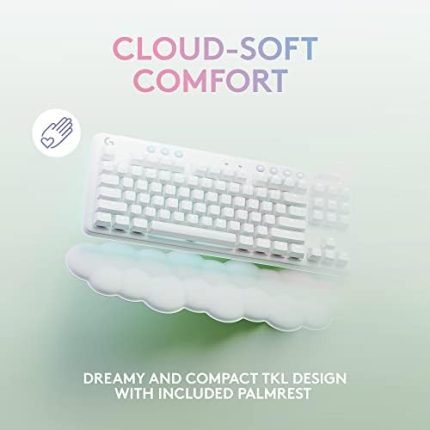





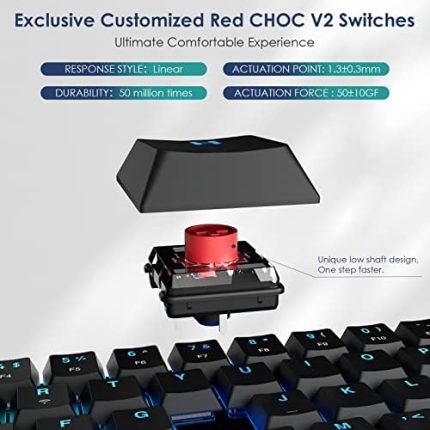






Sam –
5.0 out of 5 stars
Best keyboard in the world!
The media could not be loaded.
Medium size key + hubrid technology is mix of a membrane and mechanical switch. Soft for hands. Best for this money ever. My second one for brother
Anastasia –
4.0 out of 5 stars
Love, but chipped easily
It’s a pretty keyboard and the LEDs are gorgeous. You can have a rave with them. Unfortunately, the paint on the keys chipped so fast. I barely got to enjoy the new look. Other than that, I would recommend it.
One person found this helpful
Alex –
5.0 out of 5 stars
It does what it advertises, and it looks cool doing it.
I really like this keyboard. The action on the keys feels great, and the colors are vibrant. I definitely recommend it.
Guoqiang Lin –
5.0 out of 5 stars
Good
After using it my Dota2 mmr is increasing lol
NAME_NOT_AQCUIRED –
4.0 out of 5 stars
Very well made, premium feeling – but steer away from it if you don’t like clicky keyboards.
I can only compare it with blue switch keyboards: It is a loud, precise click that might be for some, but it can get annoying for people that type a lot. I’ve only had the keyboard for a day or two, but sometimes it bothers me to hear so much clicking when I’m typing a long text in the middle of a quiet night with headphones that aren’t really much isolating.Otherwise? Razer Synapse software is A1, RGB effects are on point, best feeling on a membrane keyboard you’re ever going to get, and I got it for a good price too at 30 USD.Should’ve also included the shipping weight, because the box weighs 4.8 lbs instead of the 2.1 that the standalone keyboard weighs (important to know if you’re getting it shipped to another country).
2 people found this helpful
BenC –
3.0 out of 5 stars
Definitely not the worst, and if you like the membrane keyboard style it’s OK.
I’ve had this keyboard for a month after an unfortunate water accident ruined my old mechanical keyboard, I didn’t notice this was a membrane keyboard and it took some getting used to BUT it functions OK, I had a little problem with one of the keys not wanting to function with a light touch but it’s seemed to fix its self.I DO notice that my “D” key is starting to lose its finish, the letter “D” is starting to flake off and show the clear medium underneath.I really like the magnetic wrist helper to straighten my arm while im playing games, will help a lot in the long run with repetitive motion injuries etc. The lighting is customizable and bright, I like the sound controls, it’s very handy.
Matthew –
4.0 out of 5 stars
NOT GOOD FOR GAMING
Be advised – this does not support NKRO which means you cannot hit more than 2 buttons at a time. If you’re gaming with M&K this simply will not do. But if you are purchasing it for casual/work use it is acceptable for the price. My only real complaint is that the wrist rest is not magnetic. I’d recommend spending a little bit more and purchasing the Steel Series Apex 3. The switches are quieter, supports NKRO, and has a magnetic wrist wrest. It’s what this keyboard should be.
13 people found this helpful
Anon –
4.0 out of 5 stars
Beautiful Keyboard, Spotty Production Issues
– Current Thoughts – ***UPDATE – (7/20/2017) My replacement product arrived. Eureka! This one had no issues with the super-squeaky keys, and all of the keys make sound. Interesting differences : this one is much quieter than the first one sent (so much so that I’m almost feeling like this one is defective – it barely makes more sound than my built-in laptop keyboard), also with the long keys that have a metal support, the bar is located on the side of the key that is harder to see. ***- Previous Thoughts – (7/18/2017) I have discovered that my Enter key on the Numberpad does not click AT ALL. I am quite distressed. Really, guys. For how much this keyboard cost, you send me a NON-CLICKY-BUTTON. I’m sure the melodrama will eventually pass, but I’m giving Razer a chance to reply to my review before I begin to storm the castle, flame rising in the back of my throat over a non-clicky-clicky keyboard. I shan’t call it clicky if it isn’t truly 100% clicky. //dragon-noises//- Original Thoughts – (7/17/17)– Pretty darn happy with it. The clicky is so satisfying, but it doesn’t hurt the fingers.- General Opinion — Keyboard layout itself is decent, well spaced. I like the illuminated bar that indicates Caps Lock/Number Lock/et cetera. Pretty colors, although a bit more vibrant than I’d imagined. The keys with a metal support were so squeaky at first, it was incredibly annoying. Seriously, bad enough that I strongly considered returning the product. Seems to have improved over time, though. I do like that there are three avenues for the cable to pass through without inhibiting function. Love the wrist-rest. My computer is an old fogey that won’t let me run Synapse, so once I get the new computer I can provide an updated review including that.- Design Notes — The symbols keys are transposed (ie instead of / being the top part of the respective key, and ? being the bottom, they’re swapped). Not too much of an issue if you don’t watch your fingers when you type, but I can imagine it could get very confusing otherwise. — A few of the keys I have do not fully align to the keyboard – they aren’t precisely parallel to the keyboard and don’t fall in a straight line like the other keys do. This doesn’t seem to impact function, but annoys the living hell out of me.For me, these are Space Bar and Enter. — Lighting on some keys doesn’t shine through like the others, definitely wish that was improved. For me, the keys with less light are Backspace, – (numpad), Shift (both sides), Enter, and the top half of the ~/` key. — The braided power cable is alright. Already started to fray where I try to put it into the slot to keep it in place (which doesn’t really work – it comes right back out). I would have used a stronger nylon-based thread. — The feet used to prop up the keyboard don’t have the rubber grips that the keyboard and wrist-pad have.- Usage — I use this for work and school, so it’s getting used probably 12 hours a day. My hands definitely feel a lot better using this.- Usage Issues — Super squeaky keys at first, seems to improve with wear. I was afraid to WD-40 them, but strongly considered it.- *** Update to Usage Issues – Enter key on Numberpad is click-less. The key itself seems defective, the little metal bracket on the right side will not stay in the little housing below. I managed to push it back in, but when I hit the key, the bracket rises up as the key returns to normal position. Interesting note, this was the key that was most obnoxiously squeaky when I first got it. So squeaky I avoided touching the key entirely until tonight, when I realized the squeaks were cries for help.***
2 people found this helpful
Daniel O’Reardon –
5.0 out of 5 stars
It’s awesome!
Out of the box this keyboard was awesome! I don’t know what everyone is talking about. It absolutely registered multiple keys being pressed at once. The colors look cool and compliments any computer gamer set-up. Plus the price is nice. Highly recommend!!
One person found this helpful
PridefulWiccan –
5.0 out of 5 stars
Best Keyboard I have had
I love this keyboard. I got this back on my birthday in July. I wanted to give myself some time with it before I reviewed it.1) The wrist rest is amazing! I had a just regular wrist rest before I got this keyboard and the fact that I never have to worry about it sliding around is amazing, but it’s also just plain comfortable.2) Just a little side note here but… thank you razer for keeping long back space keys. THANK….YOU! No one wants a short backspace button, no one.3) This is my first time with a keyboard where I can customize the RGB and WOW! Do I love it. It’s not necessary by any means but it’s a lot of fun to customize it every once in a while. The RGB is also pretty bright and you can see the light through the keys. So plenty easy to use in the dark if you are a night gamer like myself.4) This is subjective, but none the less. I can type with ease on this myself. There isn’t much resistance and so I can type with it and game with it all day and it doesn’t exhaust my fingers at all.5) The click isn’t super loud to me, but it is still very satisfying to listen to.6) The keys are hard to remove which for me is a plus. I had to take my keys off the other day because I spilled a bit of soda on it and my space bar got sticky as all hell. I was actually a bit worried I would break something when I was removing the keys. This is such a plus for me because it means that I don’t have to worry about keys coming loose. I have had keyboard that with time the keys came a little loose and becoming wobbly. I don’t feel like that is a concern with this board. That being said, putting the keys BACK in was the easiest thing once I cleaned all the keys.Overall I love this keyboard. It’s the best one I’ve ever had and I’ve had a lot of keyboards. I just don’t have any memory of having a keyboard that I enjoyed using as much as this one. WELL worth the price to me. Which is also saying something for how frugal I generally am. Along with the best keyboard, this is the most expensive one I have ever had and I don’t regret it for a second.
One person found this helpful
Bill L –
5.0 out of 5 stars
Best razor in my opinion
This keyboard has the same press/feel as the Tartarus gaming “claw” as I call it. Couldn’t find another razer keyboard that had the same button feel until I found this. Plus super plush wrist rest. 10/10.
Jacob –
3.0 out of 5 stars
Looks cool but not much features
I may have received a broken keyboard. It doesn’t stay on the light settings I program it to.
One person found this helpful
David Laity –
4.0 out of 5 stars
over all its a great keyboard
i loved the design and over all quality but the clicking sounds it makes when you type a key is kind of annoying but mostly you get used to it and now i kind of like the clicky sound but at first you will probably think its to loud also i like how the ramp up to the keyboard is magnetic instead of the usual attaching ones that break easily
2 people found this helpful
Anita Whitaker –
5.0 out of 5 stars
Best keyboard
This is a very beautiful keyboard that feels amazing under your fingertips. I love the colors and it’s not too loud. It feels great to play games on.
Gem –
5.0 out of 5 stars
Great keyboard
Easy to use and durable .
han zhu –
3.0 out of 5 stars
Already losing paint
Just want to try what a 30dollar key board feels like. Already losing paint. We will see if this actually last over a year.
Ellen Charles –
4.0 out of 5 stars
Nice keyboard!
This keyboard works really well if you like the tactile feel of a mechanical keyboard but aren’t really keen on the extreme noise that they tend to come with. It still has a nice click but it’s comfortable in volume. It’s not super thunky/clunky/awkward, and I enjoy it. Space bar could use some work (spacebar rattle is a common issue) but you can probably DIY a fix for that if you care enough to. Works fine for my needs! My partner has been using one for a couple of years and I’ve been a fan from the sidelines, so it’s nice to have my own now. Plus, RGB! Fun!I did notice my “A” key was silent when I bought this, but I was able to fix this by taking the key out and putting it back a couple of times. I think the switch just got jostled in transit or something, it works fine now. 🙂
One person found this helpful
Vincent Pappas –
5.0 out of 5 stars
(In Bevis Voice) FIRE!! Fire Mode! Boosts my ability to play competitive
Fire MODE! I wish my Naga Trinity ALSO did firemode so they could be in sync and look sick but it is still cool. But man it is a very responsive keyboard and very clicky. I always thought the noise of a clickykeyboard would annoy me having ALWAYS lived softkey life. But I am loving this keyboard. I play apex competitively and the audible click is starting to sync up properly with my thoughts on movement. I was doing insane maneuvers and ditching a team of 3 my hands gave out before my peripherals. The reactiveness of my movement is changing to the clicks. I realize mistakes on hand placement faster. Because I hear click and something DOESNT happen im like wtf and realize I am misplaced faster, that type of correction is CRUCIAL in moments of competitive play. ALL HAIL MECHANICAL KEYBOARDS.I have seen the light, and its bright.
4 people found this helpful
Sebastian Colon –
5.0 out of 5 stars
Love it
Great Quality and comfort
Stephen –
5.0 out of 5 stars
Worth Every Penny
The media could not be loaded.
So…I have had this out of the box now for about an hour. I have played around with the Razer Synapse software. I have played a bit of World of Warcraft, and now I am writing this review with the Razer Ornata Chroma. Before this I was using a Steelseries Apex that was new in 2014…I can’t remember if it was the Pro or not…but this is just to give you an idea of what I am switching from.They keys themselves feel very similar. You won’t get a loud “Clicky” noise of an actual mechanical keyboard…but you definitely have more of a press of the buttons than just a regular office keyboard. I don’t actually like “Mechanical” keyboards for gaming. Call me weird…but I really enjoy this type of hybrid. Part of that may be that many nights my wife goes to sleep hours before I do…and the constant clacking of a mechanical would keep her awake. But this one…while it does have a bit of a sound to each press…is not nearly as loud.The media function keys (F1-F7+ the fn button) all work perfectly. I tried them out with Youtube, but I would have preferred dedicated media keys for the price point…but it’s not a deal breaker and I will just have to learn to adapt from my previous keyboard that had them included.The Razer Synapse software comes with a bunch of pre-set filters for the RGB lighting function, but it is also HIGHLY customizable…allowing you to add layer upon layer…even singling out just a single key, such as having the “Fire” filter as a baseline, and adding specific lighting effects if you press W,A,S,D or whatever key you choose.Overall…this was definitely worth the price so far. I can not speak to the durability of they keyboard, as I literally just unpacked and installed it a little while ago…but as the attached video shows, I am thoroughly enjoying it so far!5/5 on Day 1.
7 people found this helpful
iDontLikeYou –
5.0 out of 5 stars
Significant improvement over V1
I missed out on the V2, but i was an early adopter of the original Razer Ornata. It was nice to type on though the membranes used in that board felt very stiff right out of the box, and there were very noticeable differences in the leaf springs on each key that make the click sounds. Fast forward to the V3, and this is how the original Ornata should have been. My very first typing test after unboxing was a 106wpm. It is VERY smooth to type on, the clicks are consistent and satisfying to hear, and the RGB is next level as is typical of Razer products. I’m extremely happy with this purchase, and I think you will be too.
Just M –
3.0 out of 5 stars
A fabulous keyboard for transcription! But on the high side of mid-profile with quality ssues (UPDATED 8/2018)
Top half of this review is an overall performance overview. Bottom half is an update about quality control and slow replacement issues that made me change this from a 4- to a 3-star review.I didn’t purchase this keyboard for gaming, just straight typing. I work in transcription and have many of the same problems gamers do. I type faster when the keyboard gives me the right tactile feedback, it can’t be too loud, the key spacing needs to be on-point, and even ghosting is a problem. The Ornata is one of the best keyboards I’ve ever used and has noticeably increased my productivity.Key Feel: I’m a heavy-handed typist, meaning membrane is generally easier for me to use. However, I love a good click. Having a ‘tickity-tack’ sensation with depression helps me stay ‘in the zone’ while I type. When I’m not working, I type fastest on my Macbook Pro keyboard. Macbook keyboards are a sort of membrane/mechanical hybrid like the Ornata, which is the biggest reason I went with it. You get that ‘click’ while still having gentler touch. The Ornata has a more aggressive ‘click’ than a Macbook keyboard, but it’s still that hybrid sensation.Key Height: The Ornata advertises itself as a mid-profile key on the Razer website (I don’t know why all the professional reviews call it ‘low profile’; it definitely isn’t even by gaming keyboard standards). I liked that idea. With low-profile keys (and especially full-on chiclets), it can be too easy to hit multiple keys at once when typing at max speed. However, the keys on the Ornata ‘float’ above the profile of the keyboard base. The end effect definitely isn’t as dramatic as high profile keys, but it’s still on the higher side. I expected something shorter. Key height can play a big role in hand fatigue, especially if you’re a heavy-handed typist. If they set the keys even a little bit into the base of the keyboard, or make them just a touch shorter, it would be closer to ‘mid-profile.’ The trade-off you get for this key seating is easier cleaning (see Cleaning down below).Anti-Ghosting: When typing quickly, I often have a problem where I’m hitting the next key in a sequence before my finger has fully “disengaged” the previous key. On every other keyboard I’ve ever used, this means ghosting. I’d get ‘thes’ instead of ‘these’ and so forth. The Ornata prevents that, and it significantly improves my work efficiency. I spend less time correcting the ‘thes’ and ‘tht’ and ‘thoug’s I normally have to deal with.Key Volume: I’d rate this as a mid-volume key. It’s much quieter 15-year-old, ‘out of the box’ desktop mechanicals that pretty much go “THUMPITY-WHACKITY,” but it’s nowhere near as quiet as my Macbook. I can still transcribe without the key volume making it hard to hear my files, but a friend of mine who works on the phone noted that their customers would absolutely be able to hear their typing. To me, the volume is too loud for a hybrid key. It seems like it’s making an effort to make a sound. I think that’s what bugs me the most about it. It’s inorganic; it doesn’t feel ‘native’ to the key feel. If it was even the same volume but less sharp of a sound, it would be great. If you’re looking for a ‘stealthy’ keyboard, this definitely isn’t it.Programability: TBA. I haven’t messed with this yet, but I use a number of macros while I work. I’ll update this review after I’ve fiddled with it. The one thing I will say is that the keyboard updates are a mild annoyance. Your keyboard will stop working until you restart your computer, which I found out the hard way.As an aside, the Synapse software frequently leaves a lot to be desired. I’m on the beta for the new version. It works better, but the “upgraded” main interface is enormous, slow loading, and ugly. Lots of negative space for no good reason. It also lacks the customization capabilities you would expect. Everything about the keyboard is customizable, but you can’t customize the interface to only show the options you use. The Chroma (color-change) customization screen is still awkward to use, though it works much, much better than it used to.Color & Color Programming: Phenomenal. The color is just icing for me, but it makes my work day a lot more interesting. It’s rich and lovely with a good color-to-color shift. There are a few problems with programming it. The first is that the software needs work, though the beta of the new Synapse works much better than the old one. I still have problems with the keyboard abruptly resetting the color cycle to default after updates.Cleaning: Someone asked a question about this and made me realize this keyboard is absurdly easy to clean. I have dogs that shed nonstop; fur tends to build up between keys in other keyboards. Because of the ‘floating’ set and spacing of the keys, I don’t get as much fur between the keys, and what does get in is a cinch to get out. I can tease pretty much anything that falls between the keys out with just a napkin or my nails. It would be effortless to clean up with canned air or just a paintbrush. Even if something was stuck to the membrane, you could dampen a Q-tip or a stiff paintbrush and get it right off.Overall, definitely recommend for heavy-handed typists that have a need for speed and accuracy. I knocked off a star for it overcompensating on the click loudness and the keys being taller than they should be for true ‘mid-height.’UPDATE, reduced from 4 to 3 stars:After having the keyboard for about eight months, the LEDs started glitching out. Razer customer service personnel is fantastic; I’ve dealt with them twice now, and they’re great. I sent my original keyboard back to Razer for a replacement. I appreciated free shipping both ways, but it was ground. It took almost a month between shipping it to them and getting my replacement.Six months after I received my replacement, the black coating is starting to wear off the center of my space bar. I have a .5 inch section where it’s totally worn off an a 2 inch section where it has a heavy gloss from wearing down and is about to wear off. I had a shoddy laptop keyboard’s coating last a good five years longer than this. The weird thing is that this didn’t even happen on my last Ornata after six months of an equal amount of use.I contacted Razer customer service. I got prompt, professional replies, and the agent checked with a particular department about my issue. Unfortunately, this is considered normal ‘wear and tear,’ and my warranty is considered to be from my original purchase date.Razer does offer replacement key caps, but they were out of stock when I contacted customer service.You’d think a gaming keyboard would have key coatings tough enough to withstand heavy, rapid key press abuse. Just six months is pretty pathetic. This could be a quality control flub, but if so, the Ornata definitely has QC issues; this marks the second time something has gone wrong with a brand new Ornata within less than a year.If this were a $30 keyboard, I wouldn’t care so much. But you can’t have a $100 MSRP on a keyboard and have quality issues like this, let alone replacement shipping that’s as slow as it is.
418 people found this helpful
Lyle –
5.0 out of 5 stars
I love this keyboard
This keyboard and the app that goes along with it are great! every single key can be customized to be a different color/brightness. you can have your keyboard light up patterns, faintly glow, or you can have it do a stobe like effect.I love the way it sounds, the clicking lets you know exactly when you hit a key every time.I dont think I will ever use another keyboard in my life
David Hua –
4.0 out of 5 stars
Good keyboard, but only when its on Sale, if you Really like Razer, and like RGB
Firstly, this is a mecha-membrane keyboard and the experience of typing on it is very close typing to a real mechanical keyboard. It has a crisp mx blue style click and tactility due to the leaf on the plastic housing of each key well but with a cushioned (although some may call it mushy) bottom out due to the rubber dome style actuation.The quality of the board is fairly nice and sturdy and doesn’t have too much flex. The keycaps are of the same quality and are in a standard font and are clean and readable although the size of the lettering is a bit smaller than the standard size.The wrist rest that this came with is very nice and an extremely nice accessory as the leather (although plastic) and the cushioning (although light) make it fairly comfortable to type on. And you can reuse it for other keyboards that don’t have a wrist rest as I have been doing.The RGB is bright, vibrant, and very fun and easy to customize with Razer Synapse.Overall, for a hundred dollars, I wouldn’t purchase this keyboard. The 100 dollar price tag is only really because of the Razer branding as this is really a $50 to $70 keyboard.If you want a mechanical keyboard, get a Keychron. For cheaper, such as when this thing is once in a blue moon on sale for 30 dollars, get an IlLovBee61. But if this keyboard is on sale, if you’re really into Razer, and want a keyboard with nice and customizable RGB, then this keyboard is for you.(just between you and me: honestly bruh, I bought and KEPT this keyboard because of the wrist rest.)(also if you get the ILovBee, a secret to making the keyboard even better than it already is is to put some extra foam or filler in the case and put a few layers of tape on the bottom of the PCB. To make the keyboard even more better lube the switches or even betterer yet, buy some nice pre-lubed switches and you got yourself a mighty fine keyboard. I’d look up how to mod a mechanical keyboard and change out and lube switches before all of this of course though.)
6 people found this helpful
Michael Lane –
4.0 out of 5 stars
The numbers and symbols on the keys are reversed
The keyboard is great for typing. The backlighting is perfectly bright. But why are the numbers and symbols reversed on the keys? All other US keyboards I have ever seen have the “1” below the “!” on the key. This keyboard has the “1” above the “!”. This goes for all number and symbol keys. I would have given this keyboard 5 stars if the keys weren’t reversed. It is a bit confusing to use if you look at the keys while typing.
Fresh –
5.0 out of 5 stars
A Very Honest Review
It was very nice and quiet enough where I don’t have to be scared to type shit up, last keyboard I had was ass cheeks cuz it was wayyyy toooo loud! But other than that this was a major upgrade for me and don’t see myself getting another keyboard anytime soon after this one.
ReyRey –
4.0 out of 5 stars
Good low profile keyboard but loud
I am a big fan of low profile keyboards. Use it to work and play. This particular one has a good value for the money, good quality, great size and shape.My biggest disappointment was the sound of the keys. It is not even: some keys sound less loud and some are very noisy and irritating. The space bar is wobbling a bit and makes a cheap sound. The backspace key makes the most loud sound in the universe, I try to avoid using it at night. I would go with membrane only option if Razer had it in TKL edition, but they don’t.
2 people found this helpful
Evan Herrera –
5.0 out of 5 stars
Smooth like butter
The keys themselves are really high off the actual board itself, all in all it’s a really nice keyboard, pretty cheap too, and no, the additional wrist support does not actually clip onto the board, it just kinda hangs out wherever you put it, not that it’s a big deal. The wrist support add-on does not move wherever you need it which is nice since I like to move around my desk a lot
Amazon Customer –
5.0 out of 5 stars
Great Keyboard
For those who don’t like the loud clackitys this keyboard is perfect, razor keyboards always feel great to me, smooth keys, nice lights on it make the keys look like they are floating. My only complaint would be I’ve gotten other razor keyboards before that come with the leather wrist rest, which feels way better to me than this one, it doesn’t line up with the keyboard perfectly but I’d reccomend getting their leather wrist rest and swapping with the one that comes with this keyboard.
Jennifer R Shufelt –
5.0 out of 5 stars
Perfect for gaming
My son loves this and uses it for online gaming. It makes fun clicking sounds when you type
ian –
5.0 out of 5 stars
Great so far, with one exception
Fingerprints are immediately left on this thing, you really need to clean it with alcohol wipes after every use. Wasn’t expecting it to pick up grease like one of those face oil wiping absorption pads. Otherwise I really like the feel and clicky clack of the keys.Chroma is fun but a little bit too much spill for visibility beyond random patterns.Wrist pad is too tall and forces your hands into a weird angle, works better without it.
2 people found this helpful
Benjamin S. –
4.0 out of 5 stars
Good board, just not the best for gaming imo
Bought this as a replacement while I find a day to fix up my Corsair K95.Overall from my experience it is not a bad board for people who like Membrane boards that are looking for a mechanical feel. However, going from a fully mechanical keyboard to a mechamembrane is quite “interesting.It is very odd to type on even while typing this review. There is WAY more resistance than I originally expected when giving it a shot while typing and especially gaming. I mean you have to be really heavy handed and I mean you gotta be the type of person who loves to slap the crap out of your keys to even feel remotely comfortable typing on this board. A lot of this review is mostly my opinion on how my experience went with the Ornata but here some things to know if you are looking to get this board.Again you have to be really heavy handed to enjoy using this keyboard.The Razer Software is not as bad as people are making it out to be, it’ pretty easy to use and I have not ever had any issues with using their software in the past.The wrist rest that the board comes with is actually really comfortable and I initially thought that the magnet that snaps itself to the keyboard was gonna be to weak to hold onto the the board itself and was wrong, it stays in place and doesn’t move.The RGB lighting that Razer uses is probably the most vibrant RGB lighting out of all of the other vendors lightingand that’s saying a lot for me since I pretty much only use Corsair peripherals and hardware.Overall, this is a good starter keyboard for anyone who wants a nice flashy keyboard that performs pretty damn well and is a good pick for people who don’t want to buy a fully mechanical keyboard, just be aware if you are looking for a keyboard that has little resistance and don’t want to break the bank, the corsair k70 is probs the way to go.
2 people found this helpful
glenn wilson –
5.0 out of 5 stars
Perfect
It is Razer, that is all that needs to be said. Perfect.
D. O’CONNOR –
4.0 out of 5 stars
Almost perfect keyboard for general use and gaming
The razer ornata chroma keybard is quite possibly the best keyboard I’ve ever used in terms of comfort, tactile feedback, and key height. Many people love the tall keys and long keystroke press on mechanical keyboards. However, for those people that prefer lower profile keys, and slightly less key travel, but still with a mechanical style click, sound and feedback, this is your keyboard.The key height is perfect for anyone who is used to any keyboard that is traditionally provided with most work stations, so there isn’t the adjustment needed when going to full height keys on most mechanical keyboards. The keys are comfortable to use all day (for me) because they aren’t so tall and I don’t have to adjust my typing style when moving from my work keyboard to this keyboard.The key press is incredibly satisfying. There is a mechanical “soft” click on every key press, giving you both auditory and tactile feedback that the key was depressed and released. However, it’s not a true mechanical switch, and it has a much “softer” feel than most mechanical keyboards. This, for me, is far more comfortable to use for long typing sessions, or when gaming/chatting online. It is the perfect combination of soft tactile and audio feedback that feels good while still being a membrane keyboard.The lighting is A+, as is to be expected of razer chroma products. There is not much more to be said about razer synapse, except that it is great software and allows you to fully customize the keyboard keys with macros, colors, and key assignments.My one gripe with this product is the wrist rest. It is soft and beautifully made, with magnets that keep it connected to the keyboard itself. However, the design is just wrong. It has sharp plastic edges that after hours of continuous use feels like it’s cutting into your wrists and palms. If they covered the front and sides of the wrist/palm rest with whatever it is they used on top, it would be perfect. That said, I had to buy the 3M wrist rest to replace it for long term comfort and usability.4/5 stars. Will buy again when this one wears out.
Ian C –
5.0 out of 5 stars
Good value/quality
All my gaming peripherals are razer products. This is as good of quality as any other razer product at half the price. Low profile so it doesn’t hurt your wrist and is very quiet compared to most gaming keyboards
Keycaps wore out too easily Keycaps wore out too easily –
3.0 out of 5 stars
The keycaps wore out too easily
The black color in the keycaps began rubbing off after a month of use and made it clear
Jane –
5.0 out of 5 stars
This is one of the best
Keys feel absolutely amazing as I’m writing this. Don’t really care about the colors but if you do it lights up and you can customize it, I guess. But relating to build quality, key feels, and the added wrist pad… This is amazing. Best feature Imo is the wrist pad, you will need a hard surface to use it though. It will slide off if you use this keyboard on your lap. I superglued it to the keyboard and this worked for me. The wrist pad I cannot really describe how perfect it is. Buy this, now.
One person found this helpful
Amazon Customer –
3.0 out of 5 stars
A good membrane gaming keyboard.
To some people good and membrane don’t go together but for me, I prefer to have a membrane keyboard. Out of the box each key has these little clips which from what I can tell only exist to make noise. I guess to make you feel like it was more mechanical than it was. I removed them though. The wrist rest is very plush all be it little over half a year later it is starting to peel up being made out of some artificial leather material. It is comfortable but I wish they chose a different material on this front.What I don’t like is Razer’s insistence that you use, and download their software. You tell it you don’t want to download, it downloads anyway. You tell it you don’t want it to open on startup, it does anyway. You unplug your keyboard for whatever reason and it opens or prompts you to install it again. I want literally nothing in your software.
Mirmohsun –
4.0 out of 5 stars
I had some problems fixed
I’ve been using it for a long time and had some problems. When I clicked Ctrl, the Windows key was clicked at the same time. Had the same problem with Tab key. When I clicked the Tab button, Q was clicked at the same time. I disabled Tab and Windows keys for a while from the program. After a long time, the problem fixed itself when I activated it again. I’d better buy a full mechanical keyboard. But that’s good. I haven’t had any other problems in general.
One person found this helpful
Eric C. –
4.0 out of 5 stars
Little loud
Nice wrist rest
Matt –
4.0 out of 5 stars
My favorite Keyboard. But Synapse3 is just spyware with RGB.
This thing was made for me, I love just about everything this keyboard has to offer(with one or two exceptions, hence the 4 star rating.)I’ve been using this for over a month now, and it’s honestly become my favorite keyboard. Rubber dome keyboards get way too much flack, It’s always been my preferred method for gaming, as rubber domes are basically the same thing as traditional controller buttons, and I don’t see any of these mechanical keyboard nerds soldering MX Blue switches onto their Xbox controllers if they love them so damn much. A fair criticism that’s made however is this keyboard’s price, it is quite steep taking into consideration that rubber dome boards are usually very cheap both to make and to purchase, but at the end of the day, Razer is a luxury brand, and luxury always comes at a price, BUT, you wouldn’t even be looking at Razer products if you weren’t willing to spend the extra money on luxury.Simply put, it feels like perfection, looks sleek and sexy, has a comfortable as hell MAGNETIC wrist wrest so none of that screwing it on crap or having it just sit there and wobble around and it is so plush and comfy if my wrists could speak they’d say what they just typed.Now the only issue(s) I have with this gift from the chroma gods, is synapse (and also the pegs to prop the keyboard up don’t have any rubber grip, and it angles in a way that the rubber on the bottom is no longer making much contact so if you prop it up it slides around with minimal force so why even include them????)Razer, you’ve gone and made literal cancer into a borderline spyware computer program that I have to install to use any of your products. What this program needs to change the color of your keys is beyond ridiculous: first you need internet access, and then need to register and make a Razer account and sign in which means you agree that they can basically do whatever they want with your information submitted and that the program is actively collecting TO CHANGE THE COLORS, COLORS. I’m pretty hyped for the day Synapse4 drops and requires a valid SSN and acknowledging that various accounts or loans may or may not be opened and taken out in your name just to turn on caps lock.I’m literally taking an entire star off just because of Synapse, it’s just that bad. Half the time the damn thing doesn’t even work properly, put the computer in sleep mode and oops nobody bothered to put any onboard memory profiles so your keyboard is back to stock settings until you re-launch synapse and wait 5 minutes for it to finish chugging along cause it’s too busy documenting and monitoring everything else you do and god forbid it actually just work.
J-Juls –
5.0 out of 5 stars
Amazing cost to performance…
I had been experiencing issues with previous keyboards. It was a combination of key height being a bit high, along with inaccuracies when I was typing. Of course, many of the culprits were membrane keyboards. Naturally I was looking at mechanical keyboards by Corsair and others along with Razer. I fell in love with the Razer Mamba mouse and knew their products were top tier. I realized that for the $60 price point, Razer packs one heck of a punch. After watching numerous video reviews online, most of who were actually bashing the whole membrane/tactile combination, for whatever reason I still had a hunch that Razer wouldn’t just put a ‘hybrid mechanical’ product on the market without it being pretty well r&d’d and taken to the next level in comparison to ‘other’ attempts. At the risk of it being a waste and the ‘hybrid mechanical’ rumors being true and ending up needing to go into the tier of true mechanical keyboards, I gave this keyboard a shot. I can wholeheartedly say my hunch was dead on. In a word: Smooth. This thing types butter smooth and accurate. The clicks are actually pleasant to the ear, my words per minute got a boost and I’m more accurate as well. I could not be more happy. The RGB is ridiculously good looking in person, and while I wish there were a more firm surface for the wrist rest(read: a higher quality foam or a plastic, either one), it is quite comfortable and unlike some reviews claim, it does not get hot under my wrists at all. Don’t pass on this keyboard, because for under $100, this thing slays the competition, even costing a bit more, IMO. By far my favorite ‘thing’ about this keyboard is how Razer seemed to perfectly balance making a membrane keyboard that is hyper accurate, while giving it the ‘click’ many of us like in high end mechanical keyboards while making that click even more pleasant than what we are used to, while getting the key height and travel distance, well, perfect. I don’t think the combination of these features is any accident. They seem to shake hands with each other quite nicely to put it lightly . All in all, if you’re wondering if you need to spend an exorbitant amount of money on a ‘real’ mechanical keyboard, I can honestly say, I don’t think you do. Give the Ornata a shot and I think you’ll be pleasantly surprised.
Christian –
4.0 out of 5 stars
Great keyboard
This was a huge stepup from my last gaming keyboard. I love the feel of the keys as it’s not too loud but also gives a good sound when typing. The lighting is great, but I’m not a fan of the software (is anyone?).
Kenneth West –
5.0 out of 5 stars
Sharp colorful upgrade.
This is not your run of the mill keyboards. Very colorful and fits in with the gaming computer.
Jayzin Algarin –
5.0 out of 5 stars
Great
just got one for my friend. i’ve had this keyboard for 4 years now, it’s been rained on a couple times, and it works like brand new. it’s very responsive
Steve Beatty –
4.0 out of 5 stars
Be aware the wrist pad is not attached
I cannot rate this because I never used it. When I discovered that the wrist pad could not be attached I had to return it because of my particular setup (inside a desk drawer) requires the support. It would have been helpful had they mentioned this or shown a slight gap in the picture between pad and keyboard.
2 people found this helpful
Peter –
3.0 out of 5 stars
The magnet hand rest doesn’t work
The keyboard is nice and no issues with the looks or durability. Giving 4 stars because the hand rest is not magnetic as advertised
One person found this helpful
Sunny Wu –
4.0 out of 5 stars
Great keyboard, but loud and clicky
It is a loud, precise click that might be for some, but it can get annoying for people that type a lot. I’ve only had the keyboard for a month now, but sometimes it bothers me to hear so much clicking when I’m typing at night and just trying to get some work done
kunohkunoh –
4.0 out of 5 stars
Bought 3 of these, 1 had issues; overall decent gaming keyboard
I’ve had a pretty good experience with Razer products in general, so I decided to upgrade from my old Razer keyboard (Anansi), to the new Ornata Chroma which was on sale. Of course the big selling feature with the Ornata Chroma is that the keyboard uses a “mecha membrane” key system. When each key is pressed down, the feeling is similar to that of a clicky mechanical keyboard. Typing feels much better compared to my old membrane keyboard. And since it uses a membrane instead of individual mechanical keys, the price is kept down.LightingThe main reason why I bought this keyboard was for the illuminated keys. The keys appear to “float” over the RGB lighting giving it a really cool look. The actual keys themselves have their letters lit – but the font size is rather thin, so the lighting through letters can appear a bit dim compared to other competing keyboards. Still, the keys are readily readible in the dark – which works for me.TypingI really like the feel of the typing with this keyboard. I didnt’ want to spend the money for a real mechanical keyboard with RBG lighting (like the Black Window or the Huntsman), so this suits me nicely. All the keys feel great when I type long emails or documents.GamingI’ve played mainly FPS games and MMO’s with this keyboard and it feels really comfortable. Other than the sticky issue (see below), gaming with this keyboard is good.Razer customer service helping with problemsInitially I had no problems with the Ornata Chroma. I liked it so much I ended up with three of them – one for my home PC, another for my office PC, and lastly one for a family member. However, after a week 1 of the 3 keyboards started having sticky keys. I would press down on some keys and they would not return back up after the initial keystroke. This didn’t happen that often, but it was very annoying when it did. Thankfully this only plagued one of the keyboards- the other two were just fine. I tired to fix the issue myself by cleaning the key swtches, but eventually the keys would still stick down. I ended contacting Razer’s customer service. Although I had to send the keyboard back to them via Fedex (they provided the paid shipping box), the customer service was very smooth – all during a holiday break – which was quite unexpected. They literally responded to every email I sent within 1 day, and usually it was with an actual person addressing my needs specifically. The unit I received back was a brand new Ornata Chroma and it works perfectly.ConclusionIn the end, I feel that my experience with this keyboard’s sticky keys is rare occurance – due to all the positive reviews that I’ve seen. And if you do have any issues, I’d say that their customer service will definitely take care of you. The Ornata Chroma is a really good deal for the feel of mechanical keyboard, response of a gaming keyboard, and the fully customizable lighting that Razer provides.
9 people found this helpful
Scott –
5.0 out of 5 stars
RGB gaming keyboard for a great price.
Keys feels great, not too loud, and only a little mushy. RBGs look nice and sync well with Razer mouse.
ben jones –
5.0 out of 5 stars
Great Purchase
-Keys are very responsive-Colors are vibrant if rgb is enabled-Very Ergonomic, no wrist or finger pain when using keyboard for long periods of time.-Wrist plate is magnetic, which is a nice touch.-Keys can be a bit loud when typing fast but that is to be expected.
One person found this helpful
James –
5.0 out of 5 stars
Perfect
Great lighting effects, nice sound, great quality
Nate Stephens –
4.0 out of 5 stars
Decent but had some issues
This keyboard is beautiful and feels wonderful under the fingers but had to send the first keyboard back due to the W key sticking. The second keyboard has been working pretty good for several months now but I do, very rarely, have issues with keys not responding and just requires being pressed a second time. I am not sure this issue with the keyboard or something else. I do enjoy the keyboard.
Agnessa Avanesova –
5.0 out of 5 stars
Super
I like it, good design is strict but bright, while the palm rest goes well, nothing staggers, good product for the money, I’m satisfied
KEVINHO –
5.0 out of 5 stars
Muy buen teclado.
Se ve y se siente muy premium. Recomendado
Edward Tomlinson –
4.0 out of 5 stars
Good keyboard for the price, especially if you like hybrid/membrane keyboards, but the Razer software can be a pain
The keyboard itself is of a great quality and much quieter than traditional mechanical keyboards. If you’re not somebody that cares exactly what kind of colored switch the keyboard has and what those colored switches do, and you just want a neat keyboard that’s good for gaming, then this is a solid choice. The wrist rest stays attached to the keyboard by some weak magnets, and surprisingly doesn’t move unless you’re really trying to get it to. In other words, it slides off easy when you’re trying to slide it off, but it stays on and doesn’t move when you’re not trying to.Before I built my new computer I was mostly used to a membrane style keyboard, and at the time of building I bought a cheap mechanical keyboard (the Redragon Kumara w/ no backlights), but over the past couple months I was thinking I should get a keyboard that lights up so I can see it while playing games in the dark, quieter typing/playing, and has a number pad, so this was a perfect fit that wasn’t overtly expensive. On top of that, based on my preference and frequent use of a membrane keyboard before getting the new keyboard, this one feels so much better and familiar than the mechanical keyboard I was using before. I also had a strange problem while playing games like CSGO where I accidentally would hit the Windows key when trying to crouch or the tilde key (which opens the console) while switching weapons (to the point where I outright took those keys off). This hasn’t happened at all with this keyboard, but that probably has more to do with my familiarity with membrane keyboards by comparison than a problem with my previous keyboard.However, the reason I didn’t give this five stars in spite of all the good things I feel for this keyboard, is because of the Razer Synapse software you’re supposed to use with it. I’ve read on other reviews that the keyboard lights will stop working briefly or they’ll lose their custom settings because of this software, and I figured it couldn’t be that bad. But as it turns out, it can be that bad, over the past couple days I’ve had this keyboard I’ve had the lights stop working occasionally and sometimes during those occurrences my keyboard won’t accept input, and I can only imagine that has something to do with the software the keyboard runs with rather than something with my computer or the keyboard itself (considering that it’s brand new).Yesterday afternoon I booted up my computer to see that my keyboard lights weren’t reflecting my settings, so I opened the software to see if I could access or remake them, but I couldn’t actually find the menu I was using the day before to set them, and it was almost as if the software wasn’t recognizing the keyboard anymore. The program never prompted me for any updates, and I even checked manually in the settings, so I figured I should probably just uninstall it and install a different version. But after going into the Apps and Features menu and accessing the program’s interface to uninstall it, it says in bold letters “UPDATE AVAILABLE”, so I clicked that instead of uninstall and after applying the update, my keyboard settings were loaded immediately.That aside, I felt that creating the custom settings was a bit of a hassle and strangely vague, so it quickly became a headache to use. About an hour after I managed to set the keyboard lights how I wanted, except for the fact that I couldn’t apply any lights to the arrow keys, no matter what effects I tried or how I tried them, I just couldn’t get any settings to apply to them, so as it stands they’re the only unlit part of my keyboard. There’s also some applications on Razer’s website to integrate the keyboard with Discord or games like CounterStrike and Overwatch, or you can even play Snake on your keyboard if you’re that bored.Overall, this is worth a buy if you want a good hybrid keyboard for a decent price, but the Razer software can be a bit of a pain to deal with.Also, if anybody’s wondering whether or not this would fit on an extended mouse/desk pad, this keyboard fits perfectly on the
Glorious Extended Gaming Mouse Mat / Pad – XXL Large, Wide (Long) Black Mousepad, Stitched Edges | 36″x11″x0.12″ (G-E)
even with the wrist rest attached.
One person found this helpful
RyanRyan –
4.0 out of 5 stars
Great keyboard, but noisy (I have a fix)
The media could not be loaded.
I’ve used this keyboard for the past 3 or so years. A couple months after getting it, I got sick of the loud clicking sounds—the metal clickers they’ve put inside these are rather obnoxious. If you want the keys to feel and sound much smoother, follow the steps below. I’ve included a before/after noise comparison. Aside from the noise, my only real gripes are (1) the atrocious Razer software that seems to receive meaningless updates every couple days, and (2) the included wrist rest, which will eventually wear out and start tearing after some heavy use. The keyboard itself, however, still looks great, feels great, and is very customizable.1. Get a pair of precision pliers and a keycap remover (or just use your fingers like I did, although beware it does hurt quite a bit)2. Pull the keycaps off the keys you want to be quieter.3. Carefully go in with the pliers and lift the the metal clicker bit forward and out from its resting place, trying not to crush or bend it with the pliers.4. Put the keycaps back on, and I guess save the metal clickers if you decide you want them back in.This works for every key on the keyboard, including the spacebar and all the other longer keys like Shift, Enter, and Backspace (although you may or may not want to take out the metal “bar” that spreads pressure evenly across these longer keycaps, depending on your preference).
4 people found this helpful
Jay –
4.0 out of 5 stars
Great for its price
The keyboard is great when it comes to everyday gaming. It’s buttons doesn’t stall when clicked so I can get great apm on it. The sounds of the keys getting clicked can be a little annoying for some, and so does the wrist rest.
Daniel Molina –
5.0 out of 5 stars
good
good stuff
Collin Anderson –
4.0 out of 5 stars
Almost Perfect
Is a great keyboard had it for 1 months to try to have a quieter keyboard does exactly that just the paint on the keys rub off really easily
One person found this helpful